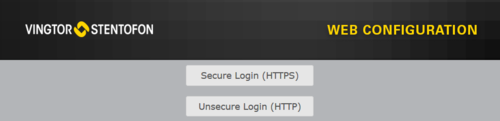Difference between revisions of "Logging into an Zenitel IP Device"
From Zenitel Wiki
(→Default IP addresses) |
(→Default IP addresses) |
||
| Line 14: | Line 14: | ||
== Default IP addresses == | == Default IP addresses == | ||
| − | * | + | * The [[:Category:INCA Stations|INCA series of stations]] has default IP address '''169.254.1.100'''. |
* The [[:Category:Turbine|Turbine series of stations]] are set to obtain IP address automatically from the network (DHCP). If no DHCP server present, it will get a random '''169.254.x.x''' address The station will speak its own IP address when pressing the '''Call button''', a '''Digit key''' a '''DAK key''' or activate an '''Input''' of the station. | * The [[:Category:Turbine|Turbine series of stations]] are set to obtain IP address automatically from the network (DHCP). If no DHCP server present, it will get a random '''169.254.x.x''' address The station will speak its own IP address when pressing the '''Call button''', a '''Digit key''' a '''DAK key''' or activate an '''Input''' of the station. | ||
Revision as of 12:53, 19 July 2017
Access the web interface of an IP station with a standard web browser:
- 1. Open a web browser
- 2. In the browser’s address bar, type the station IP address and press the ENTER key
- - The station login page will be displayed.
To log into the station:
- 1. Click on one of the login options
- 2. Enter the default User name: admin
- 3. Enter the default Password: alphaadmin
The Station Information page will now be displayed, showing the IP station configuration and status.
Default IP addresses
- The INCA series of stations has default IP address 169.254.1.100.
- The Turbine series of stations are set to obtain IP address automatically from the network (DHCP). If no DHCP server present, it will get a random 169.254.x.x address The station will speak its own IP address when pressing the Call button, a Digit key a DAK key or activate an Input of the station.