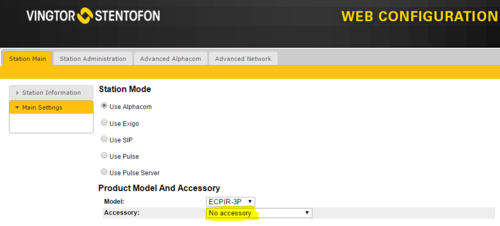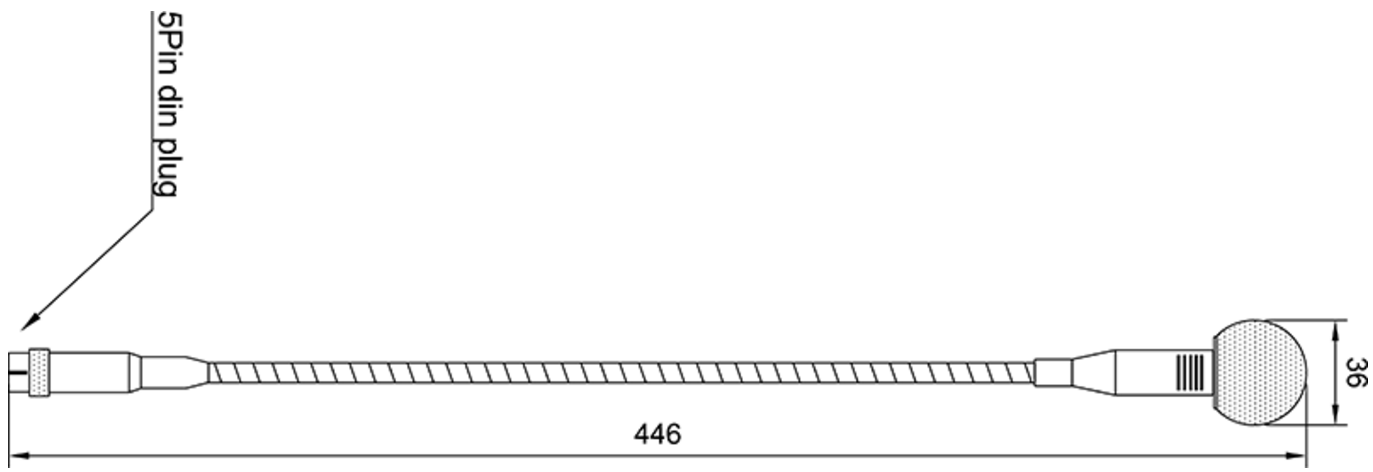Difference between revisions of "MB-30G"
From Zenitel Wiki
(→Highlights) |
(→Configuration) |
||
| Line 14: | Line 14: | ||
[[Image:ecpir3p_gooseneck_web.png|thumb|left|500px|ECPIR Gooseneck accessory setting]] | [[Image:ecpir3p_gooseneck_web.png|thumb|left|500px|ECPIR Gooseneck accessory setting]] | ||
<br style="clear:both;" /> | <br style="clear:both;" /> | ||
| + | |||
| + | ===Dimensions=== | ||
| + | [[File:MB-30G Dimensions.PNG]] | ||
==Additional Documentation== | ==Additional Documentation== | ||
Revision as of 12:13, 18 October 2016
Highlights
- Electret Microphone, 2K ohm
- 5-pin DIN plug
- For use in Public Address and Talk-Back Systems
- Length: 446 mm
Installation
Insert the 5-pin DIN plug on the gooseneck microphone in the microphone connector socket on the ECPIR-3P
Configuration
Make sure "No accessory" under Accessory in the ECPIR web interface.
Dimensions
Additional Documentation
For more documentation please see http://www.zenitel.com/product/product/mb-30g