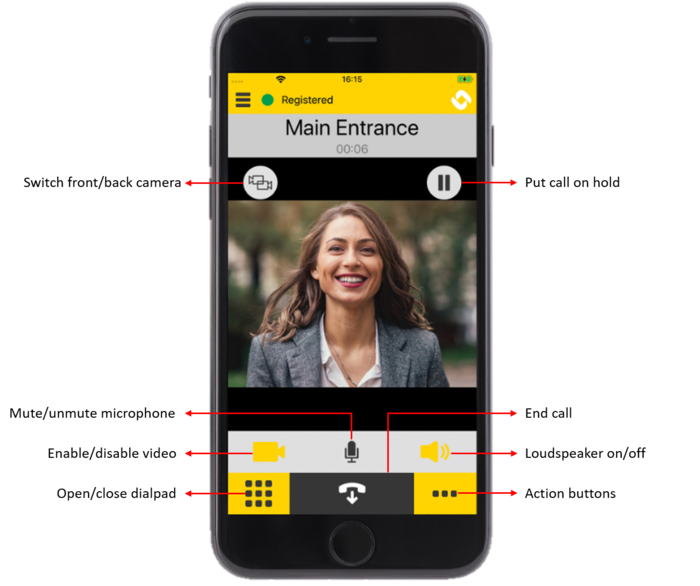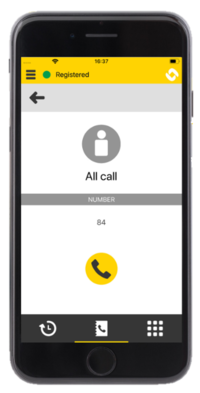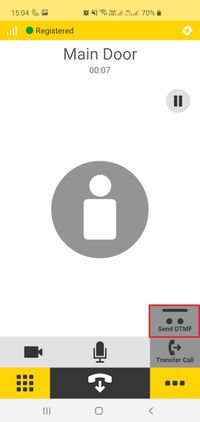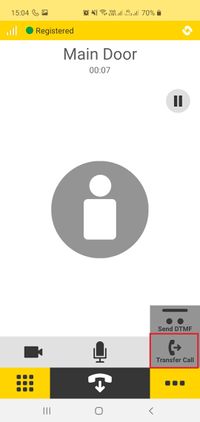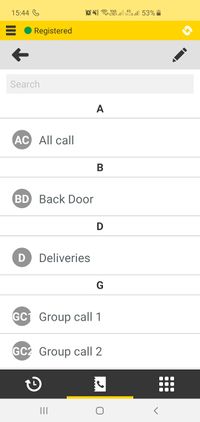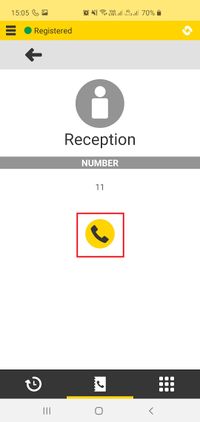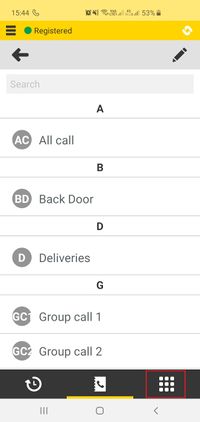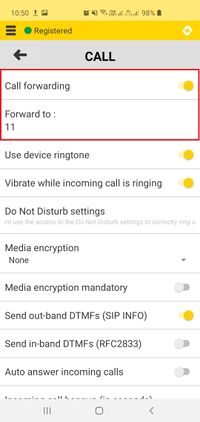Difference between revisions of "Mobile App - User Guide"
From Zenitel Wiki
(Created page with "{{E}} <br clear=all/> thumb|right|200px|Zenitel Mobile This article describes the features of Zenitel Mobile application in the IC-EDGE system and h...") |
(→Action buttons) |
||
| Line 68: | Line 68: | ||
===Action buttons=== | ===Action buttons=== | ||
<ul> | <ul> | ||
| − | <li><b>Send DTMF</b> - user can select which DTMF is sent, please refer to [[ | + | <li><b>Send DTMF</b> - user can select which DTMF is sent, please refer to [[Mobile_App_-_Configuration#Configuration_of_Action_buttons|Configuration of Action buttons]] for more information |
<gallery mode=traditional widths=200px heights=422px perrow=5> | <gallery mode=traditional widths=200px heights=422px perrow=5> | ||
Image:Mobile_senddtmf.jpg|Send DTMF | Image:Mobile_senddtmf.jpg|Send DTMF | ||
Revision as of 17:17, 4 February 2020
This article describes the features of Zenitel Mobile application in the IC-EDGE system and how to use them.
For more information on how to configure Zenitel Mobile application in IC-EDGE system, please go to Configruation guide
Contents
Calls from/to Zenitel Mobile
Zenitel Mobile supports voice and video calls.
Features during conversation
Voice call
A call from Zenitel Mobile can be made in three different ways:
-
Dial the number from the keypad
-
Select a contact from the address book
-
Select a contact from the recent calls list
A call to Zenitel Mobile can be answered or declined from the call screen.
Video call
A call between Zenitel Mobile and a video station will automatically be a video call. This can be changed in Settings > Video of the Zenitel Mobile.
- Enable video - Enable or disable video calls
- Initiate video calls - Zenitel mobile will initiate video calls when calling video stations
- Accept incoming video requests - Zenitel Mobile will receive video calls from video stations
Group call
Group calls made from Zenitel Mobile are only possible if the Zenitel Mobile is in the same subnet as the Edge Controller. Zenitel Mobile is not able to receive group calls. Dial the group call directory number (by default 84,85,86 and 87) and start talking to all stations in the group.
Action buttons
- Send DTMF - user can select which DTMF is sent, please refer to Configuration of Action buttons for more information
- Transfer call - user can transfer a call to a contact from the address book or dial a number manually
- Transfer to contact from the address book
- Transfer to contact when a number is dialed manually
Call Forward
To enable call forward on Zenitel Mobile, go to Settings > Call and toggle the switch next to Call Forwarding. Enter the number to which the calls will be forwarded.