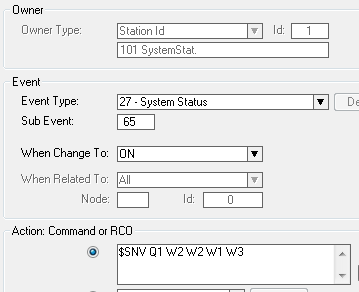Difference between revisions of "Modify ASVP alarm message repetitions"
From Zenitel Wiki
(New page: As standard, all the alarm messages are repeated endlessly, but for some applications they are to be played once or a few times and then stop. For this operation there is a parameter for e...) |
|||
| (46 intermediate revisions by 4 users not shown) | |||
| Line 1: | Line 1: | ||
| − | + | {{AI}} | |
| + | By default the [[Alarm message|ASVP alarm messages]] are repeated endlessly, but for some applications it is required that the message is played once or a few times and then stop. For each alarm message there is a parameter that controls the number of repetitions. As this parameter is not available from [[AlphaPro]], it has to be changed directly in the AMC memory, using the nvram editor in the [[TST console]] or the [[SNV|$SNV command]] from the [[Event Handler]]. | ||
'''NOTE: Before continuing it is highly recommended to do a backup of AMC memory to Flash. Dial 7820+M from a SuperUser station.''' | '''NOTE: Before continuing it is highly recommended to do a backup of AMC memory to Flash. Dial 7820+M from a SuperUser station.''' | ||
| − | + | ===Procedure=== | |
| − | + | * From the [[TST_console#NVRAM_editor|nvram editor]] in the TST-console, go to: | |
| − | |||
| − | |||
| − | |||
| − | |||
| − | |||
| − | |||
| − | |||
| − | |||
| + | {{code|.ex_mi.announce_tab[n].repeat}} | ||
| + | where n = message number. | ||
| − | + | Set number of repetitions of the alarm message (1 to 255, 255 is endless) | |
| + | === Example === | ||
| + | ====Using the TST Console==== | ||
| + | Changing the parameter for alarm message 1 (Directory number 8191) to play once, then stop. | ||
| − | + | Start the TST Console, then: | |
| − | |||
| − | |||
| − | |||
{|border="1" | {|border="1" | ||
| − | |Type | + | !style="background:#ffdead;" width="150pt"|Type: |
| + | !style="background:#ffdead;" width="350pt"|Explanation | ||
|- | |- | ||
| − | |nvram | + | |nvram <Enter><Enter> || Start the nvram editor from the [[TST console]] |
|- | |- | ||
| − | |2 | + | |2 <Enter> || Enter line 2: .ex_mi… |
|- | |- | ||
| − | |2 | + | |2 <Enter> || Enter line 2: .ex_mi_announce_tab[81] |
|- | |- | ||
| − | | | + | |1 <Enter> || Select alarm message number 1 (*) |
|- | |- | ||
| − | |3 | + | |3 <Enter> || Enter line 3: ….tab[1].repeat = 255 |
|- | |- | ||
| − | |1 | + | |1 <Enter> || Set number of repetitions of alarm message, here 1 |
|- | |- | ||
| − | |Q | + | |Q <Enter> || Exit NVRAM table, and save changes |
|} | |} | ||
| − | + | (*) Use message number 2 - 9 for the messages 8192 - 8199. | |
| − | + | ====Using the Event Handler ==== | |
| + | Changing the parameter for alarm message 1 (Directory number 8191) to play once, then stop: | ||
| − | + | [[File:ASVP repetitions.PNG|thumb|left|400px|Using event 27 and the SNV command to modify the nvram settings at exchange start-up]] | |
| − | + | <br style="clear:both;" /> | |
| − | + | The [[System Status (Event Type)|event type 27]], subvent 65, is triggered every time the exchange starts up. | |
| − | + | ||
| − | + | Explanation of the parameters in the command $SNV '''''Q1''''' W2 W2 '''''W1''''' W3: | |
| − | + | ||
| − | + | * '''''Q1''''' = Number of repetitions, here 1 | |
| + | * W2 = NVRAM table 2, ex_mi… | ||
| + | * W2 = NVRAM subtable 2,.ex_mi_announce_tab[81] | ||
| + | * '''''W1''''' = Message number 1 (*) | ||
| + | * W3 = NVRAM line 3, line 3: ….tab[1].repeat | ||
| + | |||
| + | (*) Use message number 2 - 9 for the messages 8192 - 8199. | ||
| + | |||
| + | |||
| + | [[Category:ASVP]] | ||
Latest revision as of 16:09, 20 July 2022
By default the ASVP alarm messages are repeated endlessly, but for some applications it is required that the message is played once or a few times and then stop. For each alarm message there is a parameter that controls the number of repetitions. As this parameter is not available from AlphaPro, it has to be changed directly in the AMC memory, using the nvram editor in the TST console or the $SNV command from the Event Handler.
NOTE: Before continuing it is highly recommended to do a backup of AMC memory to Flash. Dial 7820+M from a SuperUser station.
Procedure
- From the nvram editor in the TST-console, go to:
.ex_mi.announce_tab[n].repeat
|
where n = message number.
Set number of repetitions of the alarm message (1 to 255, 255 is endless)
Example
Using the TST Console
Changing the parameter for alarm message 1 (Directory number 8191) to play once, then stop.
Start the TST Console, then:
| Type: | Explanation |
|---|---|
| nvram <Enter><Enter> | Start the nvram editor from the TST console |
| 2 <Enter> | Enter line 2: .ex_mi… |
| 2 <Enter> | Enter line 2: .ex_mi_announce_tab[81] |
| 1 <Enter> | Select alarm message number 1 (*) |
| 3 <Enter> | Enter line 3: ….tab[1].repeat = 255 |
| 1 <Enter> | Set number of repetitions of alarm message, here 1 |
| Q <Enter> | Exit NVRAM table, and save changes |
(*) Use message number 2 - 9 for the messages 8192 - 8199.
Using the Event Handler
Changing the parameter for alarm message 1 (Directory number 8191) to play once, then stop:
The event type 27, subvent 65, is triggered every time the exchange starts up.
Explanation of the parameters in the command $SNV Q1 W2 W2 W1 W3:
- Q1 = Number of repetitions, here 1
- W2 = NVRAM table 2, ex_mi…
- W2 = NVRAM subtable 2,.ex_mi_announce_tab[81]
- W1 = Message number 1 (*)
- W3 = NVRAM line 3, line 3: ….tab[1].repeat
(*) Use message number 2 - 9 for the messages 8192 - 8199.