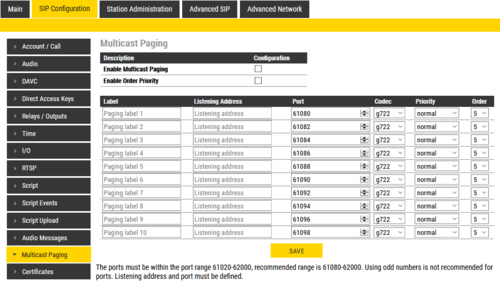Difference between revisions of "Multicast Paging (SIP)"
From Zenitel Wiki
| Line 2: | Line 2: | ||
{{Obs|This page is under construction }} | {{Obs|This page is under construction }} | ||
| − | '''Multicast Paging''' enables IP intercom stations in SIP mode to receive VoIP audio multicast paging. This feature is supported by both [[:category:INCA Stations|INCA stations]] and [[:category:Turbine|Turbine stations]]. | + | '''Multicast Paging''' enables IP intercom stations in SIP mode to receive VoIP audio multicast paging from 3rd party iPBX (e.g. Asterisk). This feature is supported by both [[:category:INCA Stations|INCA stations]] and [[:category:Turbine|Turbine stations]]. |
{{note|Multicast Paging is supported in '''SIP mode''' only }} | {{note|Multicast Paging is supported in '''SIP mode''' only }} | ||
Revision as of 11:38, 25 May 2018
Multicast Paging enables IP intercom stations in SIP mode to receive VoIP audio multicast paging from 3rd party iPBX (e.g. Asterisk). This feature is supported by both INCA stations and Turbine stations.
To configure a station to receive Multicast Paging:
- Log into the IP Station
- Select SIP Configuration > Multicast Paging
- Enabled: This parameter turns on or off the Tone test function
- Tone Volume: This parameter specifies how loud the tone will be played out on the speaker.
- Minimum dB difference: Minimum energy difference between silence and tone.
- Time between Tone Test: This parameter decides how often the tone test should be repeated.
The Tone Test retries automatically (after 0.5 seconds) with higher volume if the first tone test fails. It will increases tone volume max 2 steps from the configured tone volume. A SNMP trap stating that the tone test failed will only be sent if the tone test fails with higher tone volume.