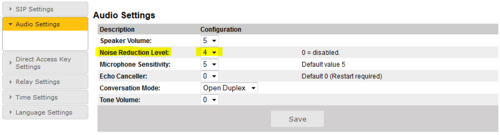Difference between revisions of "Noise Reduction feature (Pulse)"
From Zenitel Wiki
(Created page with "The '''Noise Reduction''' feature can be activated from two different places: * In the Pulse Server select: '''Server Management''' > '''Server Configuration''' > '''Call...") |
(No difference)
|
Revision as of 15:57, 10 January 2017
The Noise Reduction feature can be activated from two different places:
- In the Pulse Server select: Server Management > Server Configuration > Call and Audio Settings:
File:NoiseReduction1.PNG
500px
- In a Pulse Station select: SIP Configuration > Audio Settings
The default value is 0 (disabled)
A value of 3 or 4 will normally give a good noise reduction, and at the same time give intellegible speech.