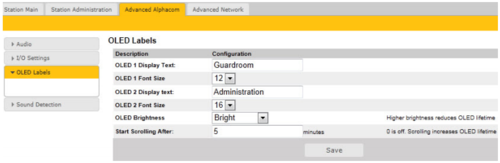Difference between revisions of "OLED Labels"
From Zenitel Wiki
| Line 13: | Line 13: | ||
'''<u>OLED Brightness</u>''' | '''<u>OLED Brightness</u>''' | ||
* Brightness: '''Default, Bright, Extra Bright''' | * Brightness: '''Default, Bright, Extra Bright''' | ||
| + | |||
| + | [[Category: Turbine Configuration]] | ||
Revision as of 09:31, 18 October 2016
NOTE! Only Turbine stations configured with OLED Labels (TCIS-4 and TCIS-5) under Main Settings will have this menu option.
Select Advanced AlphaCom --> OLED Labels from the menu
OLED Display Text
- Enter display text in the relevant fields for OLED 1 and OLED 2.
OLED Font Size
- The font size can be either 12 or 16
OLED Brightness
- Brightness: Default, Bright, Extra Bright