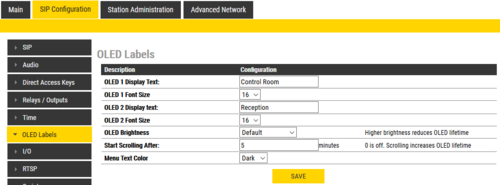Difference between revisions of "OLED Labels"
From Zenitel Wiki
| (22 intermediate revisions by 3 users not shown) | |||
| Line 1: | Line 1: | ||
| − | + | {{AEIPS}}This menu option is available for the Turbine stations [[TCIV-5+]], [[TCIS-4]], [[TCIS-5]] and [[TCIV-5]], and let you configure the OLED display in the station. | |
| − | + | * In ICX-AlphaCom mode, select '''Advanced ICX-AlphaCom''' > '''OLED Labels''', or | |
| − | [[File: | + | * In SIP or Edge mode, select '''SIP Configuration''' > '''OLED Labels''' |
| + | [[File:OLED Labels.png|thumb|left|500px|OLED settings for TCIS-4, TCIS-5, TCIV-5 and TCIV-5+]] | ||
<br style="clear:both;" /> | <br style="clear:both;" /> | ||
| − | ''' | + | *'''OLED Display Text''': Enter display text in the relevant fields for OLED 1 and OLED 2. |
| − | + | *'''OLED Font Size''': The font size can be either '''12''' or '''16''' | |
| + | *'''OLED Brightness''': Brightness: '''Default, Bright, Extra Bright''' | ||
| + | * '''Start Scrolling After''': Set the time in minutes after which horizontal scrolling of the display text should start | ||
| + | * '''Menu Text Color''': Select between ''Dark'' (default) background and light text, or ''Light'' background and dark text (Inverse video). | ||
| − | + | [[Category: Turbine Configuration]] | |
| − | + | [[Category: IC-EDGE Configuration]] | |
| − | + | [[Category: Pulse - Configuration]] | |
| − | + | [[Category: SIP intercom - Configuration]] | |
| − | |||
Latest revision as of 17:09, 24 March 2021
This menu option is available for the Turbine stations TCIV-5+, TCIS-4, TCIS-5 and TCIV-5, and let you configure the OLED display in the station.
- In ICX-AlphaCom mode, select Advanced ICX-AlphaCom > OLED Labels, or
- In SIP or Edge mode, select SIP Configuration > OLED Labels
- OLED Display Text: Enter display text in the relevant fields for OLED 1 and OLED 2.
- OLED Font Size: The font size can be either 12 or 16
- OLED Brightness: Brightness: Default, Bright, Extra Bright
- Start Scrolling After: Set the time in minutes after which horizontal scrolling of the display text should start
- Menu Text Color: Select between Dark (default) background and light text, or Light background and dark text (Inverse video).