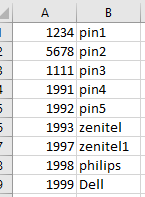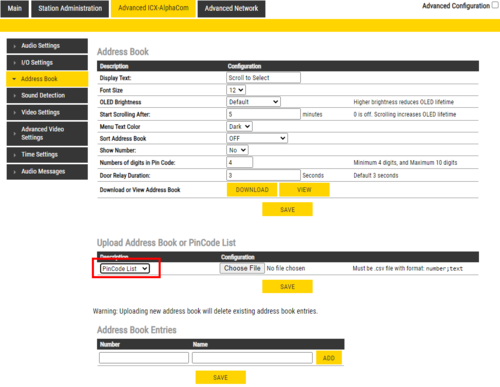Difference between revisions of "Operating the TEIV-1+"
From Zenitel Wiki
(Created page with "{{AEIS}} == Making a call == * To make a call – you need to press “#” followed by the number to be called to and then the checkmark (v), e.g. # 201 v * To make a call us...") |
Lennert.werf (talk | contribs) (→Defining PIN code(s)) |
||
| Line 9: | Line 9: | ||
[[File:TEIVcsv.png|thumb|left]] | [[File:TEIVcsv.png|thumb|left]] | ||
<br style="clear:both;" /> | <br style="clear:both;" /> | ||
| + | * When saving the CSV file the seperation character should be defined as semicolon (;). | ||
* Upload the pin code list file under the Address Book menu as shown below | * Upload the pin code list file under the Address Book menu as shown below | ||
[[File:TEIV uploadPinCodes.png|thumb|left|500px]] | [[File:TEIV uploadPinCodes.png|thumb|left|500px]] | ||
Latest revision as of 15:38, 11 October 2023
Making a call
- To make a call – you need to press “#” followed by the number to be called to and then the checkmark (v), e.g. # 201 v
- To make a call using address book – use the checkmark after selection is done
- To activate a relay from keyboard, you need to press a pin code (e.g. 4 digits).
Defining PIN code(s)
- To define a pin code – create a csv file with 4 digits numbers as shown in the example below:
- When saving the CSV file the seperation character should be defined as semicolon (;).
- Upload the pin code list file under the Address Book menu as shown below