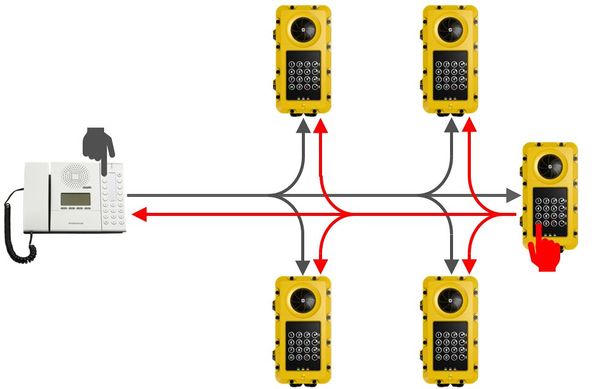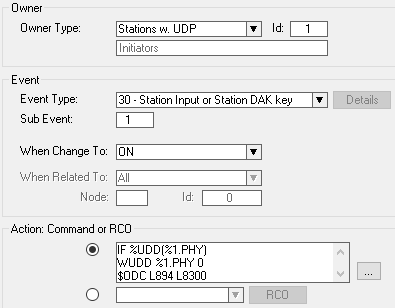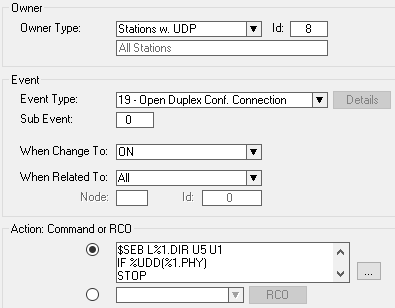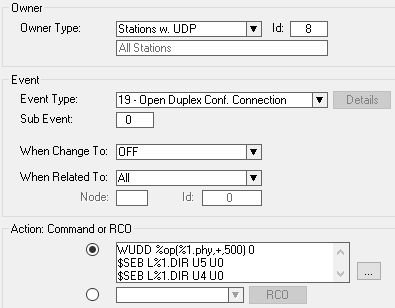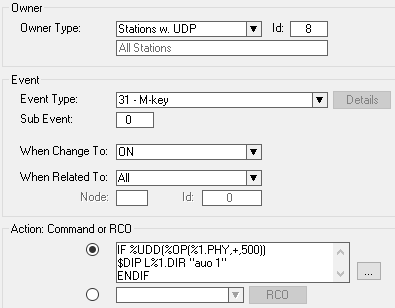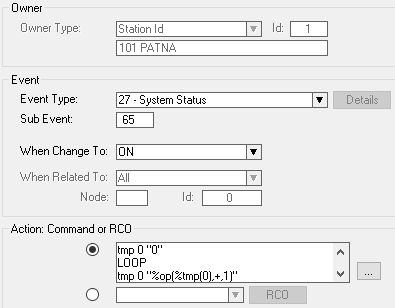Difference between revisions of "Page/Party Conference 1 Line"
From Zenitel Wiki
ZenitelAus (talk | contribs) (Tag: Visual edit) |
ZenitelAus (talk | contribs) (Tag: Visual edit) |
||
| (20 intermediate revisions by 2 users not shown) | |||
| Line 1: | Line 1: | ||
| − | {{ | + | {{AI}} |
[[File:Page1line.JPG|thumb|right|600px|Page/Party Conference 1 Line - principle]] | [[File:Page1line.JPG|thumb|right|600px|Page/Party Conference 1 Line - principle]] | ||
This article describes how the ICX-AlphaCom system can be configured to operate as a Page/Party line Conference 1 line system. <br> | This article describes how the ICX-AlphaCom system can be configured to operate as a Page/Party line Conference 1 line system. <br> | ||
| − | Up to 16 participants can be included in AlphaCom XE and up to | + | Up to 16 participants can be included in AlphaCom XE and up to 32 participants can be included in ICX-500. |
From each Intercom, one can: | From each Intercom, one can: | ||
| Line 40: | Line 40: | ||
===Call Setup event=== | ===Call Setup event=== | ||
| − | [[File: | + | [[File:Application17a.png|left|thumb|500px|Initiator start Page/Party Conference using DAK 1]] |
<br style="clear:both;" /> | <br style="clear:both;" /> | ||
| + | {{Code2| | ||
IF %UDD(%1.PHY) | IF %UDD(%1.PHY) | ||
| − | |||
WUDD %1.PHY 0 | WUDD %1.PHY 0 | ||
| − | |||
$ODC L894 L8300 | $ODC L894 L8300 | ||
| − | |||
LOG "Conference %1.DIR %1.NAM Disabled" | LOG "Conference %1.DIR %1.NAM Disabled" | ||
| − | |||
STOP | STOP | ||
| − | |||
ENDIF | ENDIF | ||
| − | |||
WUDD %1.PHY 1 | WUDD %1.PHY 1 | ||
| − | |||
$ODC L894 L8301 | $ODC L894 L8301 | ||
| − | |||
LOG "Conference %1.DIR %1.NAM Enabled" | LOG "Conference %1.DIR %1.NAM Enabled" | ||
| + | }} | ||
===On Conference Join=== | ===On Conference Join=== | ||
| − | [[File: | + | [[File:Application17b.png|left|thumb|500px|Participants join in Listen Only mode]] |
<br style="clear:both;" /> | <br style="clear:both;" /> | ||
| + | {{Code2| | ||
$SEB L%1.DIR U5 U1 | $SEB L%1.DIR U5 U1 | ||
IF %UDD(%1.PHY) | IF %UDD(%1.PHY) | ||
| Line 72: | Line 67: | ||
WUDD %OP(%1.PHY,+,500) 1 | WUDD %OP(%1.PHY,+,500) 1 | ||
$SEB L%1.DIR U4 U1 | $SEB L%1.DIR U4 U1 | ||
| − | + | }} | |
===On Conference End=== | ===On Conference End=== | ||
| − | [[File: | + | [[File:Application17c.png|left|thumb|500px|Reset key locks on Conference end]] |
<br style="clear:both;" /> | <br style="clear:both;" /> | ||
| + | {{Code2| | ||
WUDD %op(%1.phy,+,500) 0 | WUDD %op(%1.phy,+,500) 0 | ||
| − | $SEB L%1.DIR U5 | + | $SEB L%1.DIR U5 U0 |
| − | $SEB L%1.DIR U4 U0 | + | $SEB L%1.DIR U4 U0 |
| − | + | }} | |
===On Participant M-Key=== | ===On Participant M-Key=== | ||
| − | [[File: | + | [[File:Application17d.png|left|thumb|500px|Enable microphone on Participant stations]] |
<br style="clear:both;" /> | <br style="clear:both;" /> | ||
| + | {{Code2| | ||
IF %UDD(%OP(%1.PHY,+,500)) | IF %UDD(%OP(%1.PHY,+,500)) | ||
$DIP L%1.DIR "auo 1" | $DIP L%1.DIR "auo 1" | ||
ENDIF | ENDIF | ||
| − | + | }} | |
===Initialization of UDD variables at ICX System startup=== | ===Initialization of UDD variables at ICX System startup=== | ||
| − | [[File: | + | [[File:Application17e.png|left|thumb|500px|At ICX startup all UDD flags are reset]] |
<br style="clear:both;" /> | <br style="clear:both;" /> | ||
| + | {{Code2| | ||
tmp 0 "0" | tmp 0 "0" | ||
| − | + | LOOP | |
| − | + | tmp 0 "%op(%tmp(0),+,1)" | |
| − | + | WUDD %tmp(0) 0 | |
| − | + | IF %op(%tmp(0),<nowiki>=</nowiki>,50) | |
BREAK | BREAK | ||
ENDIF | ENDIF | ||
| Line 106: | Line 104: | ||
tmp 1 "500" | tmp 1 "500" | ||
LOOP | LOOP | ||
| − | tmp 1 "%op(%tmp(1),+,1)" | + | tmp 1 "%op(%tmp(1),+,1)" |
WUDD %tmp(1) 0 | WUDD %tmp(1) 0 | ||
| − | IF %op(%tmp(1),=,550) | + | IF %op(%tmp(1),<nowiki>=</nowiki>,550) |
BREAK | BREAK | ||
ENDIF | ENDIF | ||
ENDLOOP | ENDLOOP | ||
| − | + | }} | |
| − | |||
==The use of UDD variables== | ==The use of UDD variables== | ||
| Line 123: | Line 120: | ||
<br> | <br> | ||
| − | [[Category:Applications]] | + | [[Category: ICX-AlphaCom Applications]] |
| − | [[Category:Control Room Applications]] | + | [[Category: AlphaCom Applications]] |
| + | [[Category: Control Room Applications]] | ||
Latest revision as of 01:59, 2 March 2023
This article describes how the ICX-AlphaCom system can be configured to operate as a Page/Party line Conference 1 line system.
Up to 16 participants can be included in AlphaCom XE and up to 32 participants can be included in ICX-500.
From each Intercom, one can:
- Start a Duplex Conference with all participants in "Listen only" mode allowing for Page mode from the Initiator.
- Participate in the Party line call by briefly pressing the M key. The user is now a full duplex member of the conference.
- Only the Initiator is allowed to end the Page/Party call.
The stations must be Zenitel IP Devices. SIP devices are not supported in this application.
Contents
Operation
The application is based on using a Zenitel IP Master Station (IPDM, IPDMH, IP-CROR, IP-CRM-V-2, TFIE-1, TFIX-1) but can also be a TCIS-1 with M key, or a Substation with 2 buttons (TCIS-5, TFIE and TFIX) using another DAK key as the M-key.
DAK 1 is programmed to start and end the Page/Party Conference. The M key is used to start full duplex conversations from the participant station.
During the Page/Party Conference, the C key and DAK keys are blocked in the participant station. Only the Initiator can end the Conference using DAK 1. All stations are busy marked during the conference.
Number plan
The application is using the Duplex Conference feature of the ICX-AlphaCom. There are 20 conference channels, default numbers are 8301-8320. The application is also using the Groups feature of the ICX-AlphaCom. There are 250 groups, default numbers are 84-899
Each Page/Party conference in the system requires one duplex conference and one group.
General rules
- Each Page/Party conference is using one Duplex Conference and one Group.
- The Duplex Conference, Group and DAK key are freely changeable by editing the events.
- In the below example, we are using Duplex Conference 1 (8301) uses Group 10 (894)
- The Call setup and Teardown are in the example using DAK 1
Configuration
- Initiator stations must be included in UDP 1
- All participants in the Conference must be included in the associated group, here 894.
Event Handler configuration
Call Setup event
Action commands:
IF %UDD(%1.PHY) WUDD %1.PHY 0 $ODC L894 L8300 LOG "Conference %1.DIR %1.NAM Disabled" STOP ENDIF WUDD %1.PHY 1 $ODC L894 L8301 LOG "Conference %1.DIR %1.NAM Enabled"
On Conference Join
Action commands:
$SEB L%1.DIR U5 U1 IF %UDD(%1.PHY) STOP ENDIF $DIP L%1.DIR "auo 8" WUDD %OP(%1.PHY,+,500) 1 $SEB L%1.DIR U4 U1
On Conference End
Action commands:
WUDD %op(%1.phy,+,500) 0 $SEB L%1.DIR U5 U0 $SEB L%1.DIR U4 U0
On Participant M-Key
Action commands:
IF %UDD(%OP(%1.PHY,+,500)) $DIP L%1.DIR "auo 1" ENDIF
Initialization of UDD variables at ICX System startup
Action commands:
tmp 0 "0" LOOP tmp 0 "%op(%tmp(0),+,1)" WUDD %tmp(0) 0 IF %op(%tmp(0),=,50) BREAK ENDIF ENDLOOP tmp 1 "500" LOOP tmp 1 "%op(%tmp(1),+,1)" WUDD %tmp(1) 0 IF %op(%tmp(1),=,550) BREAK ENDIF ENDLOOP
The use of UDD variables
UDDs are used to store various status information:
- UDD 1 - 50: Conference status using %1.PHY, one UDD per initiator: 0 = Conference not active. 1 = Conference is active. Expand this if more initiators are required.
- UDD 500 - 550: Conference status using %1.PHY + 500, one UDD per Conference Member. 0 = Not Member. 1 = Member. Expand this if more members are required.