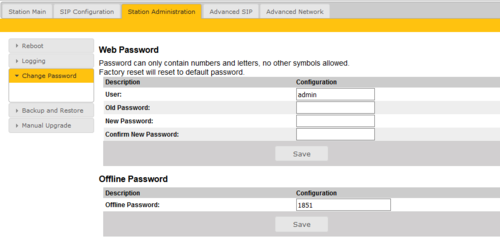Difference between revisions of "Password (IP Stations)"
From Zenitel Wiki
(→Web Password) |
(→Web Password) |
||
| Line 2: | Line 2: | ||
[[File:PasswordIPStations.PNG|thumb|left|500px]] | [[File:PasswordIPStations.PNG|thumb|left|500px]] | ||
<br style="clear:both;" /> | <br style="clear:both;" /> | ||
| − | |||
| − | |||
*'''User:''' The default username '''admin''' can be changed here | *'''User:''' The default username '''admin''' can be changed here | ||
*'''Old Password:''' Enter the old password for security. Default is '''alphaadmin''' | *'''Old Password:''' Enter the old password for security. Default is '''alphaadmin''' | ||
Revision as of 12:27, 20 July 2017
Web Password
- User: The default username admin can be changed here
- Old Password: Enter the old password for security. Default is alphaadmin
- New Password: Enter a new password
- Confirm New Password: The new password must be confirmed to avoid misprint
Offline Password
| Description | Configuration |
|---|---|
| Offline Password: | The offline password is used to enter the IP station menu when the IP Station is offline from the Alphacom XE Server. Default is 1851. In software version 01.06 and earlier the offline password was 1234. |