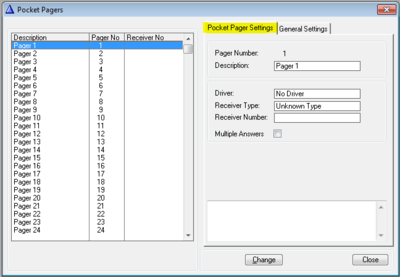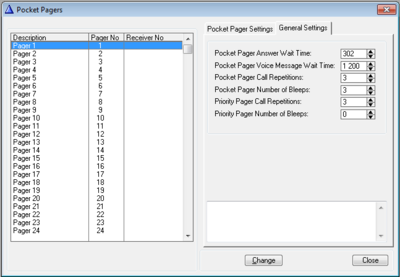Difference between revisions of "Pocket Pagers (AlphaPro)"
From Zenitel Wiki
(→General Settings) |
|||
| Line 46: | Line 46: | ||
[[Category: Pocket pager]] | [[Category: Pocket pager]] | ||
| − | [[Category:AlphaPro | + | [[Category:AlphaPro Windows]] |
Revision as of 15:17, 7 September 2017
Pocket Pager Settings
| Pager number | An internal index 1-600. It links users to pagers, and for Direct Paging directory numbers it is the feature ID |
| Description | The text that appears in the AlphaPro listbox when you list the pagers |
| Driver | Select the pager driver that corresponds to the pager you have installed. The following pager driver options are available:
|
| Receiver Type | The following receiver types are available:
|
| Receiver Number | This must correspond to the number the pocket pager receiver was given when the pager system was programmed. (Usually this correspopnds to the number shown in the display window in the pager) |
| Multiple Answer | Activate this option to activate the Multiple Answer feature for paging. Then you can send a message to a group of pagers and make it possible for all of them to answer the paging. The pager must be set up in the paging system. Mutiple Answers are only applied for paging with a Voice Message(47). |
General Settings
| Pocket Pager Answer Wait Time | Answer time after a paging call with pager code 45 |
| Pocket Pager Voice Message Wait Time | Answer time after a paging call with pager code 47. |
| Pocket Pager Call Repettitions | Sets the limit for the number of repetitions of the paging command in the pager system. |
| Pocket Pager Number of Bleeps | Sets the number of bleeps you hear when your pager is activated. |
| Priority Pager Call Repetitions | Description Missing |
| Priority Pager Number of Bleeps | Description Missing |