Pocket Pagers (AlphaPro)
From Zenitel Wiki

The AlphaCom system can be interfaced with wireless pocket paging system using the ESPA 444 protocol. In this window the pager receivers are defined, and some properties of the integration can be configured. See also main article: Pocket Paging.
Pocket Pager Settings tab
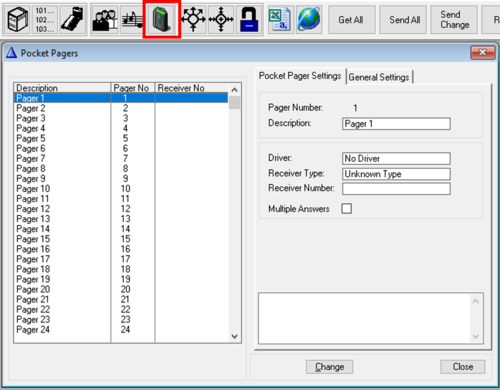
- Pager number: An internal index 1-600 of the pocket pager.
- Description: The text you enter here is displayed in the listbox to the left. Note that this text is not transferred to the AlphaCom server, but stored locally on the PC only.
- Driver: Select the pager driver that corresponds to the pager you have installed. The following pager driver options are available:
- No driver
- Tateco
- Ericsson
- Multitone
- Receiver Type: The following receiver types are available:
- Unknown Type
- Tateco 800/900
- Ericsson PSP800
- Multitone RPR530
- Receiver Number: The ID/number of the pocket pager receiver. (Usually this corresponds to the number shown in the display window of the pager)
- Multiple Answer: Paging with a Voice Message (47) can be sent to a group of pocket pagers. When this flag is set, all of them can dial an answercode on a nearby intercom to listen to the voice message.
General Settings tab
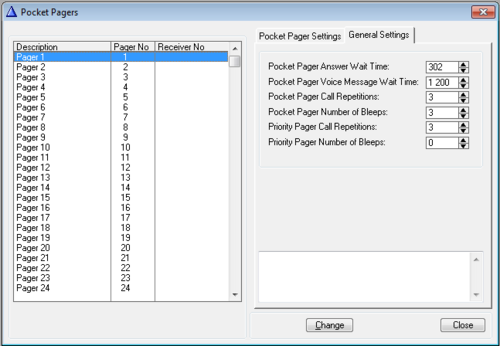
- Pocket Pager Answer Wait Time: The Answercode must be dialed within this time after a paging call with pager code 45
- Pocket Pager Voice Message Wait Time: The Answercode must be dialed within this time after a paging call with pager code 47.
- Pocket Pager Call Repetitions: Sets the limit for the number of repetitions of the paging command in the pager system.
- Pocket Pager Number of Bleeps: The number of bleeps in the pager receiver.
- Priority Pager Call Repetitions: Sets the limit for the number of repetitions of the paging command in the pager system when a priority paging is activated.
- Priority Pager Number of Bleeps: The number of bleeps in the pager receiver when a priority paging is activated.
