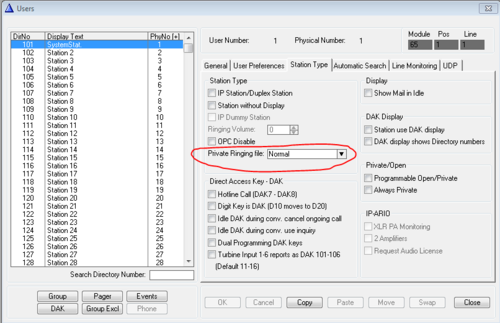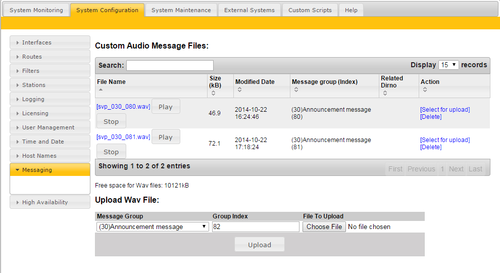Difference between revisions of "Private Ringing, Customized ringing tone"
From Zenitel Wiki
(→=Upload of Custom Private Ringing Tones) |
(→Upload of Custom Private Ringing Tones) |
||
| Line 20: | Line 20: | ||
The AlphaCom Messaging functionality is used. One can upload up to 10 wav files to use for custom Private Ringing Tones. | The AlphaCom Messaging functionality is used. One can upload up to 10 wav files to use for custom Private Ringing Tones. | ||
| − | In AlphaWeb, | + | In AlphaWeb, go to '''System Configuration''' > '''Messaging''', and select Message Group = 30 (Announcement) and Group Index 80 to 89. |
[[File:Image2014-10-27 12-24-58.png|thumb|left|500px|AlphaPro Users & Stations configuration]] | [[File:Image2014-10-27 12-24-58.png|thumb|left|500px|AlphaPro Users & Stations configuration]] | ||
Revision as of 15:37, 30 June 2016
Intercom stations can have customized private ringing tones. A wav file with the wanted ringing tone must be uploaded to the AlphaCom via the web interface.
Customized ringing tones works for IP stations as well as for analog stations.
Software Required
- AMC 11.2.3.11 or later
- AlphaPro 11.6.3.8 or later
Configuration In AlphaPro
From the Users & Stations menu, "Station Type" tab, select private ringing file for use at the station.
Upload of Custom Private Ringing Tones
The AlphaCom Messaging functionality is used. One can upload up to 10 wav files to use for custom Private Ringing Tones.
In AlphaWeb, go to System Configuration > Messaging, and select Message Group = 30 (Announcement) and Group Index 80 to 89.
Files are uploaded as (30) Announcement Message with indexes from 80-89.
Example of two wav files uploaded from AlphaWeb - "Messaging" .