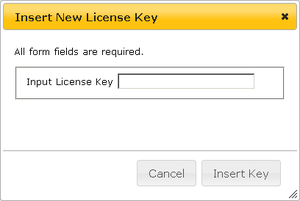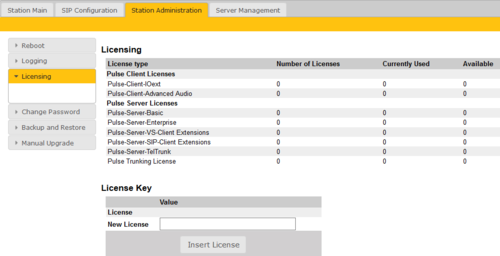Difference between revisions of "Pulse License key installation"
From Zenitel Wiki
(Created page with "{{P}} Some features, such as Telphopne Gateway, Third Party SIP Device, Pulse Trunk, Enterprise etc. are licensed, and a License Key must be installed to enable these features...") |
|||
| Line 13: | Line 13: | ||
[[File:Pulse Turbine License.PNG|thumb|left|500px|Installing License Key]] | [[File:Pulse Turbine License.PNG|thumb|left|500px|Installing License Key]] | ||
<br style="clear:both;" /> | <br style="clear:both;" /> | ||
| + | |||
| + | |||
| + | [[Category: Pulse - Configuration]] | ||
Revision as of 13:43, 17 July 2017
Some features, such as Telphopne Gateway, Third Party SIP Device, Pulse Trunk, Enterprise etc. are licensed, and a License Key must be installed to enable these features.
- Obtain the license key from your STENTOFON supplier
- Log on to the web page of the Pulse Server station
- Select Station Administration > Licensing
- Press the Insert License button
- Enter the 24 or 36 character key string in the New License field
- Accept the Terms and Conditions by pressing "Yes"