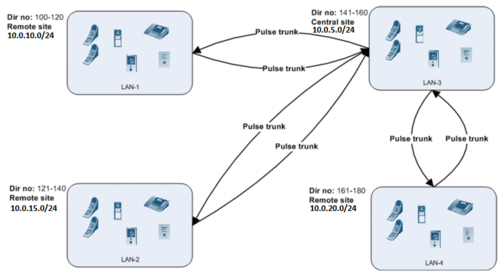Difference between revisions of "Pulse System Description"
From Zenitel Wiki
(→Pulse trunking) |
(→Pulse trunking) |
||
| Line 61: | Line 61: | ||
[[File:pulse_trunk.PNG|thumb|500px|left|Example of Pulse Systems interconnected by Pulse Trunking]] | [[File:pulse_trunk.PNG|thumb|500px|left|Example of Pulse Systems interconnected by Pulse Trunking]] | ||
| + | <br style="clear:both;" /> | ||
A client may only call to sites where there exists direct routes. In the example, the Remote sites may only call Central site, because only a route to Central site is configured. The Central site may call all of the Remote sites because it has routes configured to each Remote site. Configuration example for Central site Pulse server: | A client may only call to sites where there exists direct routes. In the example, the Remote sites may only call Central site, because only a route to Central site is configured. The Central site may call all of the Remote sites because it has routes configured to each Remote site. Configuration example for Central site Pulse server: | ||
Revision as of 11:38, 15 June 2017
Contents
- 1 Overview
- 2 Pulse server functions
- 2.1 Specifications
- 2.2 Protocols and network ports
- 2.3 Reserved IP addresses and ports
- 2.4 Dialing method
- 2.5 Gateway interface and external communication
- 2.6 Support for 64 stations
- 2.7 Station auto-discovery and configuration
- 2.8 Multi-subnet support
- 2.9 Server Call Forwarding
- 2.10 Pulse trunking
- 2.11 Pulse SDK
Overview
The Vingtor-Stentofon Pulse system is a SIP intercom system intended for small to mid-size installations for up to 64 IP stations. Some of the key features of Pulse are:
- Easy to install and configure
- Cost effective for solutions where up to 64 IP stations are needed in the network
- Supports creating Pulse trunks to inter-connect up to 50 different Pulse systems
- Single Pulse system works across multiple network subnets
- SIP Gateway interface that is easy to setup (e.g. SIP-to-GSM, SIP-to-PSTN, etc.)
- Open IP standards (SIP, HTTP(S), NTP, SNMP, RTP, etc.)
- Shared network infrastructure with other systems (CCTV, PCs, etc)
- Special SDK with API that can be used to create custom intercom solutions
- Integrated managed switch in terminals
- Wide set of special purpose IP stations and PC client
- VS-IMT: Dedicate management tool for easy configuration of large number of stations
Pulse server functions
Specifications
Protocols and network ports
Reserved IP addresses and ports
Dialing method
Gateway interface and external communication
Support for 64 stations
Station auto-discovery and configuration
Multi-subnet support
Network with multiple Pulse systems
Server Call Forwarding
Pulse trunking
Pulse Trunking is a feature in the Pulse Server for enabling calls between different Pulse sites. The function is enabled with Pulse-Server-Enterprise license. A total of 50 trunk routes can be configured on the Pulse server.
Pulse Trunk Routes must be configured to enable calls between different Pulse sites. A route consists of:
- Number range for the site the route goes to
- Logical name for the route
- IP address and SIP port of the remote Pulse Server on the remote site (Pulse Server SIP port is normally 5060)
- Profile to assign calls coming from/to the route. Profiles can be used to restrict access to/from a route
For two sites to call each other 2 routes must be configured. First, a route must be configured in Pulse Server 1, the route must define the number range of Pulse site 2 and the IP address of Pulse Server 2. In addition Pulse Server 2 must have a configured route to Pulse site 1, with the number range of Pulse site 1 and IP address of Pulse Server 1.
If only 1 route is enabled, site 1 with the Enterprise license can call site 2, but site 2 cannot call site 1
A client may only call to sites where there exists direct routes. In the example, the Remote sites may only call Central site, because only a route to Central site is configured. The Central site may call all of the Remote sites because it has routes configured to each Remote site. Configuration example for Central site Pulse server:
Pulse SDK
Pulse system can be extended and customized with VS-SDK for Pulse. Key features are:
- Build your own Vingtor-Stentofon Pulse intercom solution
- Java and .NET APIs with ready-to-use examples and documentation (Intercom API)
- Remotely control Turbine intercoms
SDK comes with easy to use API, out-of-box integration with Pulse Intercom system, support for all Turbine Intercom devices and PC soft-client, demo apps, code examples and API reference documentation. Intercom API even supports advanced Call center functions.
More info about VS-SDK for Pulse can be found in VS-SDK for Pulse (Intercom API).