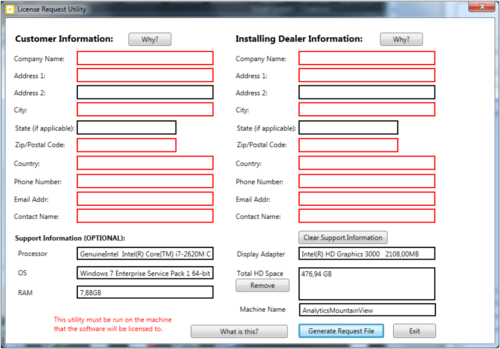Difference between revisions of "Recorder 2.0 Licensing"
From Zenitel Wiki
(→Available licenses) |
|||
| Line 1: | Line 1: | ||
| + | {{AI}} | ||
To obtain an activate a license: | To obtain an activate a license: | ||
* Download LicenseRequestUtility.exe from [[Downloads]] to your PC | * Download LicenseRequestUtility.exe from [[Downloads]] to your PC | ||
Revision as of 10:02, 20 May 2021
To obtain an activate a license:
- Download LicenseRequestUtility.exe from Downloads to your PC
- Double-click the downloaded file to run the utility and fill in the form shown below. Red fields are mandatory
- Click Generate Request File
- Save the resulting file - the default file name is related to the information entered in the form
- Send the file together with the purchase order to cs@zenitel.com
The support information is obtained directly from your PC. If you feel uncomfortable providing this information,it is possible to delete it, but for future support it is highly recommended to supply this information.
Available licenses
Mandatory licenses
| Product number | Description | Comment |
| 1190110100 | Base module | 1 VS-Recorder instance, 1 Playback Client |
| 1190110120 | AlphaCom Recording Module | 1 server (ICX or AlphaCom), 16 streams |
Expand capacity
| Product number | Description | Comment |
| 1190110121 | AlphaCom Recording Module add-on | 1 additional ICX or AlphaCom server |
| 1190110110 | Playback/Configuration Client add-on | 1 additional playbak client |
| 1190110131 | Stream Recording Module, 1 stream | 1 additional stream |
| 1190110138 | Stream Recording Module, 8 streams | 8 additional streams |
Additional functionality
| Product number | Description | Comment |
| 1190110180 | Secure Audio Export | Allows exporting secure audio |