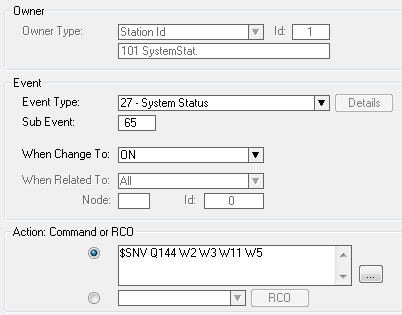Difference between revisions of "Send Call Back message to own station feature"
From Zenitel Wiki
| (2 intermediate revisions by one other user not shown) | |||
| Line 1: | Line 1: | ||
| + | {{AI}} | ||
{| | {| | ||
|- | |- | ||
| Line 18: | Line 19: | ||
You can modify the priority level from the Event Handler: | You can modify the priority level from the Event Handler: | ||
| − | [[File:CallMeBack.PNG|thumb|left|500px|Set priority level to 144. Change 144 to | + | [[File:CallMeBack.PNG|thumb|left|500px|Set priority level to 144. Change 144 to any priority between 1 - 255]] |
<br style="clear:both;" /> | <br style="clear:both;" /> | ||
| + | A reset is required for the changes to take effect. | ||
| + | |||
The priority level can also be modified from the NVRAM editor in [[TST]]. <br> | The priority level can also be modified from the NVRAM editor in [[TST]]. <br> | ||
Latest revision as of 09:35, 8 October 2019
| Feature: | Send Call Back message to own station |
| Default directory number: | 55 - during conversation |
| Feature number: | 72 |
| Parameter 1: | 0 (N/A) |
| Description: | Feature to put a station in own mail queue. Procedure: During connection, dial 55. The conversation cancels, and the station appears in the mail queue. The feature is available for the A-subscriber (the calling station) only. |
Additional information:
The mail generated by "55" has priority level 30.
You can modify the priority level from the Event Handler:
A reset is required for the changes to take effect.
The priority level can also be modified from the NVRAM editor in TST.
Parameter:
TST>>nvram - ex_mi.mail_tab[11].msg_priority = 30 (0x1e)