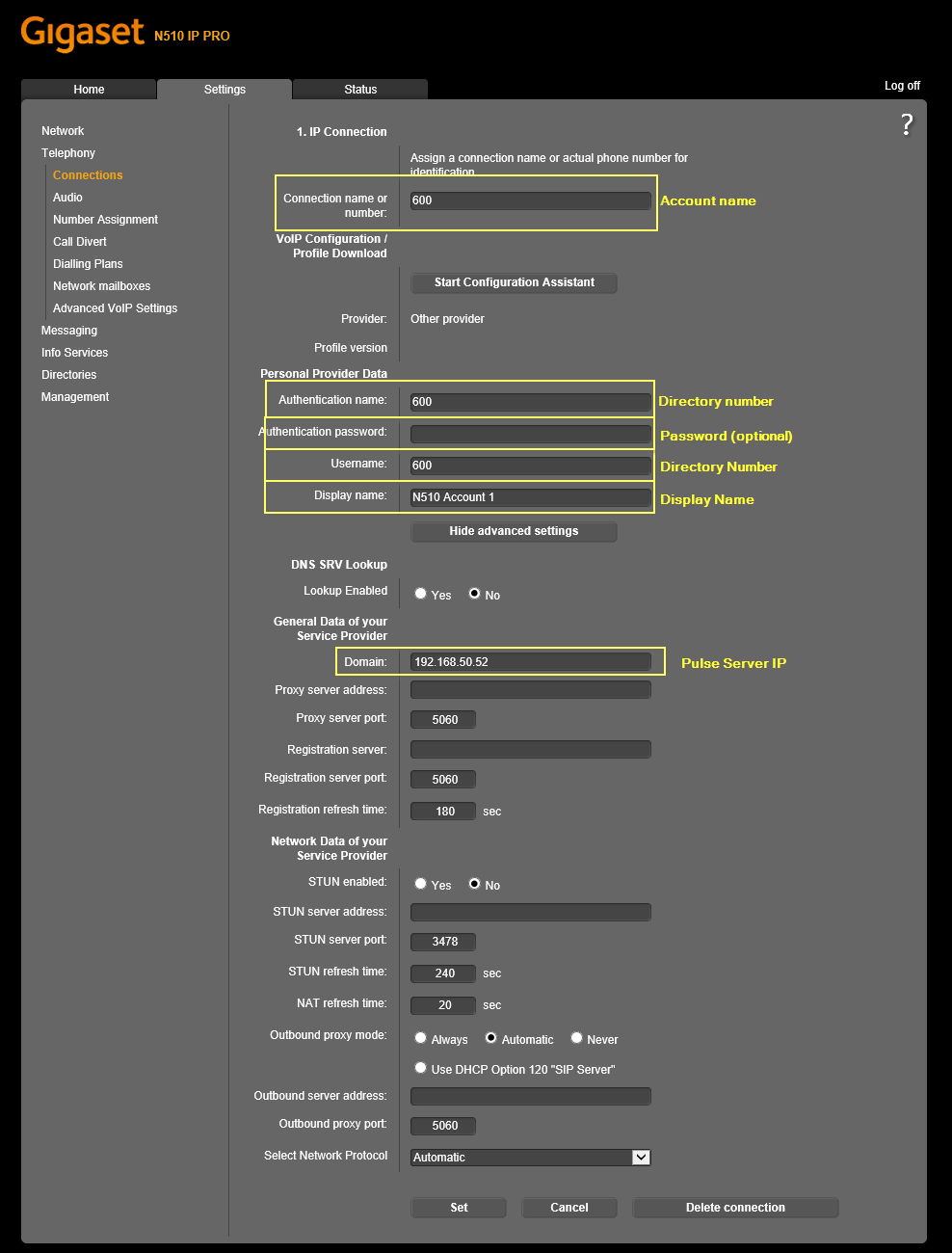Difference between revisions of "Siemens N510 IP Pro"
From Zenitel Wiki
(Created page with "{{P}} This article describes how to set up the '''Siemens Gigaset N510 IP Pro IP DECT base''' to operate in a '''PULSE system'''. == Pulse Server configuration == A Pulse...") |
(→SIP Account) (Tag: Visual edit) |
||
| Line 5: | Line 5: | ||
A [[Pulse Licensing|SIP phone license]] is required on the [[Pulse Server]], and a [[Pulse_Configuration#Adding_SIP_User_Accounts_for_3rd-party_SIP_phones|SIP User account]] must be defined in the Pulse Server in order for the SIP phone to register. | A [[Pulse Licensing|SIP phone license]] is required on the [[Pulse Server]], and a [[Pulse_Configuration#Adding_SIP_User_Accounts_for_3rd-party_SIP_phones|SIP User account]] must be defined in the Pulse Server in order for the SIP phone to register. | ||
| − | == Configuration of the Siemens N510 | + | == Configuration of the Siemens N510 == |
=== SIP Account === | === SIP Account === | ||
| + | Log in to the web-interface of the N510 (Default pin: 0000) and navigate to ''Settings'' -> ''Telephony'' -> ''Connections'' | ||
| + | |||
| + | Select "''Edit''" on the first connection. | ||
| + | [[File:Siemens n510.png|left|1300x1300px]] | ||
Revision as of 14:37, 9 May 2018
This article describes how to set up the Siemens Gigaset N510 IP Pro IP DECT base to operate in a PULSE system.
Pulse Server configuration
A SIP phone license is required on the Pulse Server, and a SIP User account must be defined in the Pulse Server in order for the SIP phone to register.
Configuration of the Siemens N510
SIP Account
Log in to the web-interface of the N510 (Default pin: 0000) and navigate to Settings -> Telephony -> Connections
Select "Edit" on the first connection.