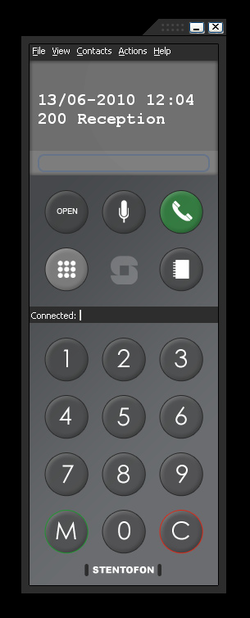SoftClient
From Zenitel Wiki
The Softclient will turn your PC into a STENTOFON intercom, providing access to a wide set of critical communication services. These services include ability to make intercom calls, public address calls, communicate with radios and make external telephone calls.
Description
Some typical areas to use the Softclient are:
- Control room application integrating intercom
- Reception services handling door calls
- People on the move wanting access to the AlphaCom XE services via their laptop
The Softclient supports all features of the STENTOFON AlphaCom XE audio servers; in addition it offers enhanced functions to make the use of the softclient very easy.
When the station is sized, all visible elements within the station scale proportionally. This allows for easy operation on screens of different sizes and resolutions, which is an especially important feature when the operation is via a touchscreen. Elements which do not need to be visible do not take up space on the desktop.
The station allows dialing directly from the PC keyboard in direct mode, where digits are dialed as they are typed, and an indirect mode, which allows the number to be edited before it is dialed. The M and C keys can also be operated from the PC keyboard, which is especially useful when the M-key needs to be used by radio operators for transmitting a message.
Features
- Turn your PC into a STENTOFON intercom
- Access wide range of critical communication services including intercom, public address, radio and telephony from your PC
- Supports HD Voice
- Efficient communication with contact centric user interface
- Advanced call management features (address book/directory)
- Can be operated with mouse or from the PC keyboard
- Designed to work with touch screens
Specifications
| Audio Technology |
HD Voice (G.722) Telephony (G.711) Active Noise Cancellation |
|---|---|
| Directory services |
Contact centric dialing Manage, sort and filter contacts Address book import function Navigate Directory from AlphaCom (feature 614) with function key or Display hyperlinks. |