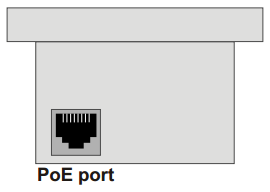Difference between revisions of "Starting Up Turbine Station"
From Zenitel Wiki
(→How to find the IP Address of the station) |
|||
| Line 21: | Line 21: | ||
* SIP station | * SIP station | ||
* Pulse station | * Pulse station | ||
| + | |||
| + | |||
| + | [[Category: Turbine - Restore Factory Defaults and Software Upgrade]] | ||
Revision as of 16:04, 3 January 2017
The Turbine Stations feature an embedded web interface, which allows users to log in via a standard web browser.
To start up the station, your PC and the IP station have to be connected together via a PoE switch using network cables:
- Connect the PC to a port on the network switch
- Connect the IP station to a PoE port on the network switch
When the Turbine Station is connected to the network, the IP address of the station is automatically obtained in one of two ways:
- An IP address is obtained from a DHCP server if there is one.
- If there is no DHCP server, a random IP address in the range 169.254.x.x will be assigned.
How to find the IP Address of the station
If the station is not registered to a server, it will speak its own IP address when you press the Call button, a Digit key or a DAK key on the station
Note: Speaking IP address is only available when the station is not yet registered
At commissioning, the IP station needs to be configured to enable it to be used as:
- Station subscribed to an AlphaCom server
- SIP station
- Pulse station