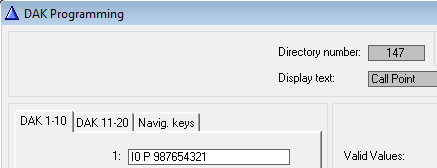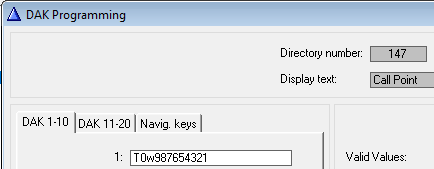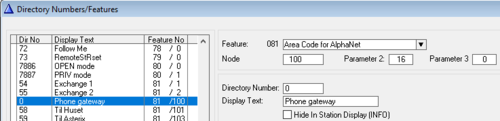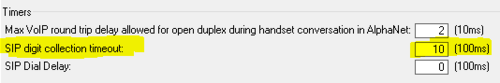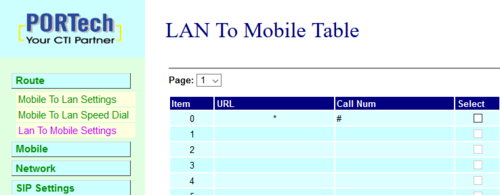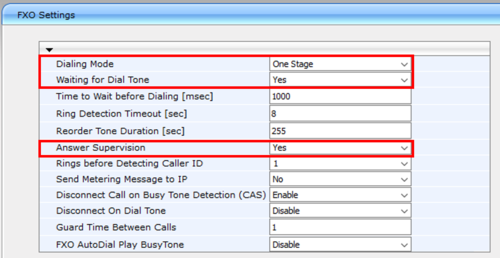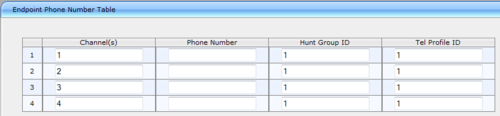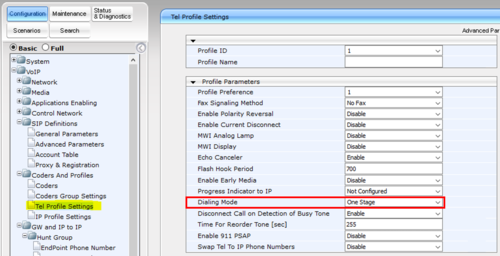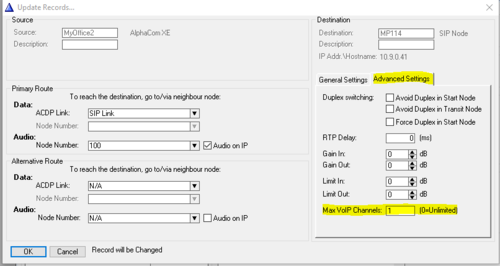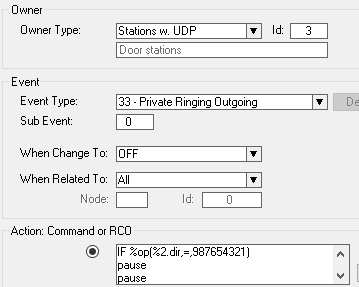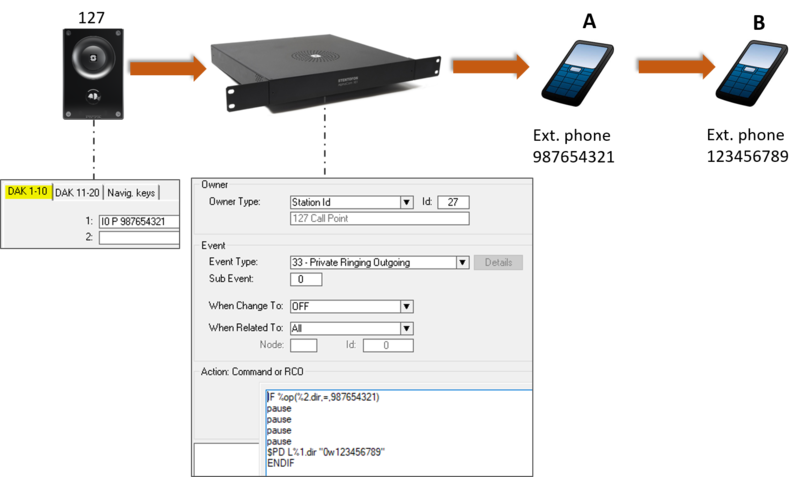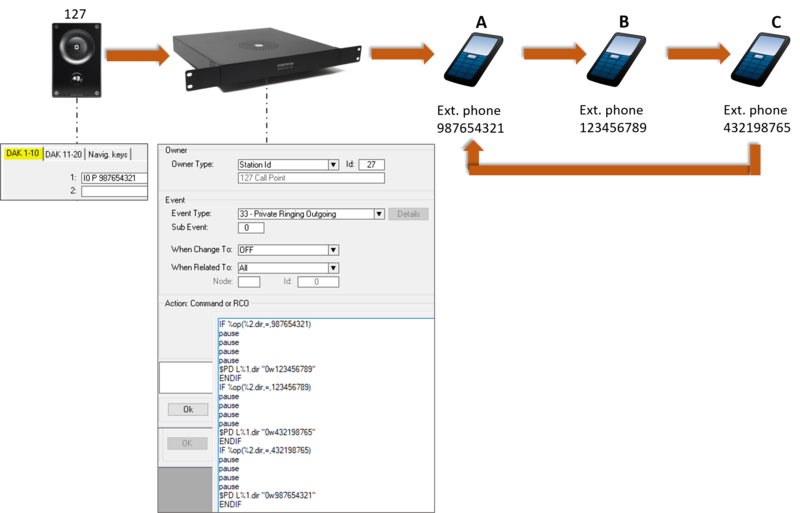Difference between revisions of "Substations calling external telephone(s)"
From Zenitel Wiki
| Line 68: | Line 68: | ||
<br style="clear:both;" /> | <br style="clear:both;" /> | ||
| − | {{Note|Make sure that '''Early Media''' is disabled in '''SIP Definitions''' > '''General Parameters''', and in '''Coders And Profiles''' > '''Tel Profile Settings'''. If Early Media is enabled, the Gateway will respond with "183 Session Progress" instead of the required "180 Ringing" message}} | + | {{Note|Make sure that '''Early Media''' is disabled in '''SIP Definitions''' > '''General Parameters''', and in '''Coders And Profiles''' > '''Tel Profile Settings'''. If Early Media is enabled, the Gateway will respond with "183 Session Progress" instead of the required "180 Ringing" message, and the call will not be properly processed}} |
Revision as of 13:31, 30 August 2018
This article describes how substations in the AlphaCom can be configured to call external telephone number(s).
- Multiple phone numbers can be called in sequence. If the first phone doesn't answer within a preset time, the call can be routed to a second (and a third...) phone number.
- If all lines in the SIP gateway are busy, the call will be queued. When the line becomes free, the call will automatically progress.

|
The AlphaCom and SIP Gateway must be configured to use One Stage (Enbloc) dialing to achive sequencial calls and call queuing |
Contents
Prerequisites
The AlphaCom and SIP Gateway must be configured as described in relevant articles.
Configure the Call Button of the substation
The call button can be configured in two different ways to dial a preconfigured phone number.
Let's assume that the prefix to the external phone line is "0", and the phone number to call is 987654321.
Alternative 1:
Start the string with a "I", followed by the prefix number "0". Then "P", followed by the phone number.
Alternative 2:
Start the string with a "T", followed by the prefix number "0". Then "w" or "W", followed by the phone number. "w" introduces a 0.5 second pause, while "W" introduces a 1.0 second pause. See Play DAK Feature for further details.
Configure the Prefix Number
One Stage dialing ("enbloc dialing") must be used. After the prefix is dialed, the succeeding digits are collected in the AlphaCom and sent to the SIP gateway in the INVITE message. The prefix number must be programmed in the AlphaCom directory table with Feature 81 and Node = SIP Trunk node number. In the "Parameter 2" field you must enter the maximum number of digits in a phone number.
When the prefix is dialed, the AlphaCom will collect the number of digits specified in the “Parameter 2" before sending the INVITE. If fewer digits are dialed, the AlphaCom will send the INVITE after a predefined timeout. The timeout is by default 3 seconds, and can be configured in Exchange & System > System VoIP: SIP digit collection timeout. The call setup time will be faster if this timer is set to a low value.
Set SIP Gateway in One Stage dialing mode
GSM Gateway MV370
Set the GSM Gateway to One Stage dialing mode by selecting Route > LAN to Mobile Settings. Set "URL" = * and "Call Num" = #:
AudioCodes MP114/118
Set the MP114 to One Stage dialing mode by selecting the FXO Settings page, enable 'One-Stage' dialing, 'Wait for dialtone' and 'Answer Supervision'.
- If the FXO lines are assigned to a "Telephone Profile ID", you need to modify that particular "Telephone Profile ID". Check in the Endpoint Phone Number Table page if the FXO line is assigned to a "Telephone Profile ID":
- In the Tel Profile Settings page, select the Profile ID number, and set Dialing Mode to 'One-Stage'.
Call queuing
If all lines in the SIP Gateway is in use, the call can be queued in the AlphaCom, and processed when a line becomes free.
In order to provide this functionality, one have to define how many lines (VoIP channels) the SIP Gateway is allowed to use. This is done from AlphaPro, Exchange & System > NetRouting, Advanced Settings tab:
- For the GSM gateway, enter the number "1", as this gatway has one channel only.
- For the MP114/118, enter the number of analog FXO lines connected to the gateway.
When the call button is pressed and the gateway has no free lines, the call will be placed in a "Camp on Busy" queue and the caller will receive a busy signal. As soon as a line becomes free, the call will progress.
The Camp on Busy Time is by default 30 seconds, but can be changed in Exchange & System > System > Timers: Camp on Busy Time.
Calling multiple numbers in sequence
If the first number does not answer the call, it is possible to call a second number. If the second number doesn't answer, one can call a third number and so on. One can also route the call back to the first number, causing the calls to loop until answered. The number can be an external phone number or an internal intercom number, or a combination.
The event handler is used to detect if a call is not answered, and to set up the next call. The event 33 - Private Ringing Outgoing is reported OFF with subevent = 0 when a call in private ringing mode times out without being answered.
Example: A substation calls phone number 987654321. If no answer within the Private Ringing timeout, the call be routed to a second phone number 1234567789:
Action Commands:
IF %op(%2.dir,=,987654321) pause pause pause pause $PD L%1.dir "0w123456789" ENDIF
The four PAUSE commands creates a 400ms delay, which is needed for the substation to return to idle before calling the next number.
The ringing time between each number is configured in Exchange & System > System > Timers > Private Call Time. Default is 30.0 seconds. This is a global timer that applies to all private ringing calls in the system.
Example 1 - Call two different phone numbers in sequence
Example 2 - Call three different phone numbers in sequence. Loop back if nobody answers