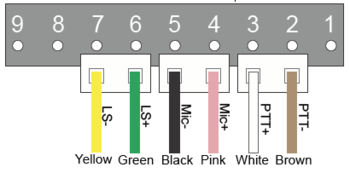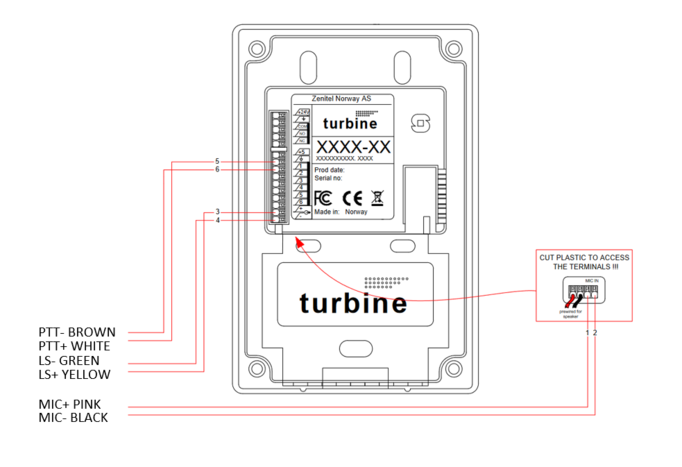Difference between revisions of "TA-22B"
From Zenitel Wiki
(→Highlights) |
(→Connecting TA-22B Plugbox to TFIE series Intercoms) |
||
| Line 17: | Line 17: | ||
*[[Open the TFIE/TFIX Enclosure|Open the TFIE Enclosure]] | *[[Open the TFIE/TFIX Enclosure|Open the TFIE Enclosure]] | ||
| − | *Plug the IDC connectors of the Plugbox cable into the [[Turbine Extended | + | *Plug the IDC connectors of the Plugbox cable into the [[Turbine Extended series board connectors|J8 terminal block]] according to the pin configuration below. |
[[File:TA-22B Connection.PNG|thumb|left|350px|TA-22b Plugbox Connection on 9-Pin Terminal J8]] | [[File:TA-22B Connection.PNG|thumb|left|350px|TA-22b Plugbox Connection on 9-Pin Terminal J8]] | ||
<br style="clear:both;" /> | <br style="clear:both;" /> | ||
| − | |||
=== Connecting TA22-B Plugbox to TCIS series Intercoms === | === Connecting TA22-B Plugbox to TCIS series Intercoms === | ||
Latest revision as of 15:25, 23 June 2023
TA-22B is a Plugbox & Cable for Headset.
Highlights
- 10m cable
- Compact, rugged plugbox with PTT for Industrial application
- IP Rating: IP66
- For use with AK5850HS Headset
- Designed for Turbine Industrial intercom TFIE series
- Available to TCIS series from Firmware 4.9.3.2
- Item number: 1008140225
Connecting TA-22B Plugbox to TFIE series Intercoms
- Open the TFIE Enclosure
- Plug the IDC connectors of the Plugbox cable into the J8 terminal block according to the pin configuration below.
Connecting TA22-B Plugbox to TCIS series Intercoms
- Modify the plastic housing to access the Microphone terminals
- Connect the plugbox cable as shown below
- Set the Digital/Analog microphone switch to Analog IO Pin 1 from the Audio Settings of the device (Requires Advanced Configuration Mode)
- In this mode, the Analog Microphone will follow the PTT button, allowing use of the onboard microphone at other times.