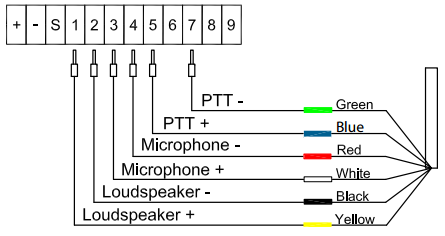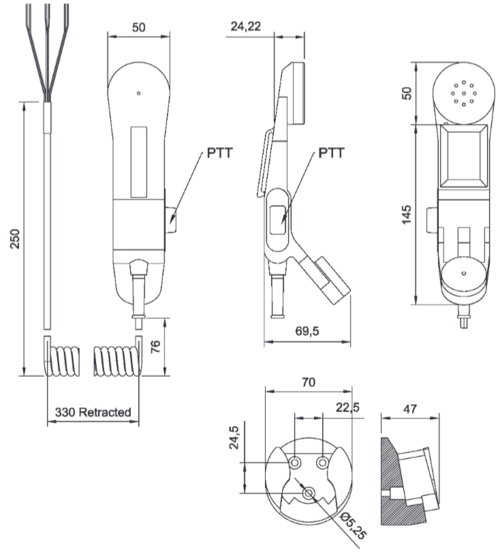Difference between revisions of "TAX-3"
From Zenitel Wiki
(→Additional Documentation) |
|||
| Line 2: | Line 2: | ||
[[File:1008150030.PNG|thumb|500px]] | [[File:1008150030.PNG|thumb|500px]] | ||
| − | ===Highlights=== | + | ===<u>Highlights</u>=== |
* Rugged handset for Ex application | * Rugged handset for Ex application | ||
* PTT-key for simplex operation in extremely noisy environments | * PTT-key for simplex operation in extremely noisy environments | ||
| Line 13: | Line 13: | ||
*when used with Turbine Industrial Intercoms | *when used with Turbine Industrial Intercoms | ||
| − | ===Connecting TAX-3 to TFIX=== | + | ===<u>Connecting TAX-3 to TFIX</u>=== |
Connect the wire ferrules on the Handset cable to the terminal block according to the pin configuration below. | Connect the wire ferrules on the Handset cable to the terminal block according to the pin configuration below. | ||
| Line 19: | Line 19: | ||
<br style="clear:both;" /> | <br style="clear:both;" /> | ||
| − | ===Dimensional drawing=== | + | ===<u>Dimensional drawing</u>=== |
[[File:TA-23.PNG|thumb|left|500px]] | [[File:TA-23.PNG|thumb|left|500px]] | ||
<br style="clear:both;" /> | <br style="clear:both;" /> | ||
Revision as of 08:03, 28 October 2016
Highlights
- Rugged handset for Ex application
- PTT-key for simplex operation in extremely noisy environments
- Noise-cancelling microphone
- High quality digital background noise reduction*
- HD-voice compatible*
- IP Rating: IP66
- Designed for Exigo & Turbine EX explosion-proof Intercoms
*when used with Turbine Industrial Intercoms
Connecting TAX-3 to TFIX
Connect the wire ferrules on the Handset cable to the terminal block according to the pin configuration below.
Dimensional drawing