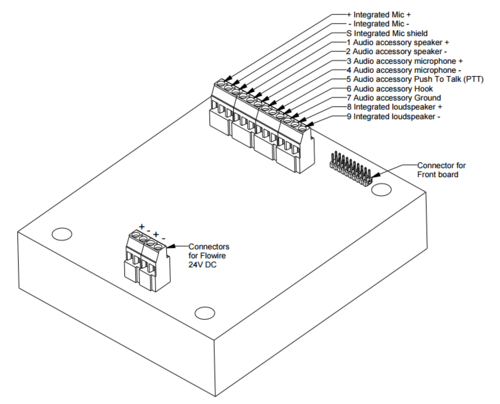Difference between revisions of "TFIX Connections"
From Zenitel Wiki
| (3 intermediate revisions by the same user not shown) | |||
| Line 3: | Line 3: | ||
All connections are made on the main board inside the enclosure of the Turbine Ex station. | All connections are made on the main board inside the enclosure of the Turbine Ex station. | ||
| − | === | + | ===Audio connections=== |
| − | The | + | The internal microphone, loudspeaker and optional accessories are connected to the 12-screw connection terminal block in the Turbine Ex enclosure. |
| + | |||
{| class="wikitable" | {| class="wikitable" | ||
|- | |- | ||
| Line 54: | Line 55: | ||
===Flowire connection=== | ===Flowire connection=== | ||
| − | + | Procedures for connecting power supply, LAN network and Inputs/Outputs are described in the | |
| − | + | manual A100K11499 Ex Turbine Intercoms & Exigo Access Panels Installation & Maintenance | |
| − | + | Procedures. | |
| − | |||
| − | |||
| − | |||
| − | |||
| − | |||
| − | |||
| − | |||
| − | |||
| − | |||
| − | |||
| − | |||
| − | |||
[[Category: Turbine Connections]] | [[Category: Turbine Connections]] | ||
Latest revision as of 12:33, 3 January 2017
All connections are made on the main board inside the enclosure of the Turbine Ex station.
Audio connections
The internal microphone, loudspeaker and optional accessories are connected to the 12-screw connection terminal block in the Turbine Ex enclosure.
| J13 | + | Integrated Mic + |
| - | Integrated Mic - | |
| S | Chassis ground | |
| J6 | 1 | Audio accessory speaker + |
| 2 | Audio accessory speaker - | |
| 3 | Audio accessory microphone mic + | |
| J7 | 4 | Audio accessory microphone mic - |
| 5 | Audio accessory Push To Talk (PTT) | |
| 6 | Audio accessory Hook | |
| J9 | 7 | Audio accessory Ground PTT/Hook |
| 8 | Loudspeaker + | |
| 9 | Loudspeaker - |
Flowire connection
Procedures for connecting power supply, LAN network and Inputs/Outputs are described in the manual A100K11499 Ex Turbine Intercoms & Exigo Access Panels Installation & Maintenance Procedures.