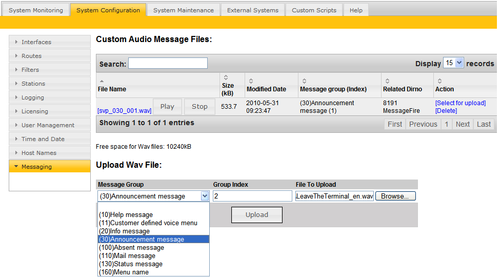Difference between revisions of "Timed Signalling and Messaging"
From Zenitel Wiki
| Line 29: | Line 29: | ||
The ICX-AlphaCom must have an [[Licenses for ICX-500 and ICX-AlphaCom Core|Audio Messaging license]] installed. | The ICX-AlphaCom must have an [[Licenses for ICX-500 and ICX-AlphaCom Core|Audio Messaging license]] installed. | ||
| − | Log on to | + | Log on to web interface, and go to '''System Configuration''' > '''Messaging''': |
[[Image:SVM 1.PNG|thumb|500px|thumb|left]] | [[Image:SVM 1.PNG|thumb|500px|thumb|left]] | ||
<br style="clear:both;" /> | <br style="clear:both;" /> | ||
| − | Select '''Message Group''', '''Group Index''' | + | Select '''Message Group''' = 30, '''Group Index''' 1 - 9 (Alarm messages 8191 – 8199) |
| + | |||
| + | |||
| − | |||
| − | |||
| − | |||
Revision as of 12:50, 22 July 2022
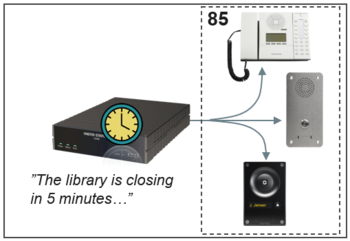 |
| Dispatch a prerecorded message at a preset time |
The built-in Scheduler function in ICX-AlphaCom can be used to dispatch prerecorded messages or time signals at preset times and preset days.
Typical applications:
- Timed signaling at schools
- Alert message before closing time at libraries and shopping malls
- Information messages at airports and train stations
Configuration
Upload WAV file to the ICX-AlphaCom server
The wav file containing the voice message or time signal must be uploaded to the ICX-AlphaCom server via the servers web interface.
The wav file must have this format:
- 16 bit samplerate
- 16 Khz
- Mono
Sample wav files can be found in the download section.
The ICX-AlphaCom must have an Audio Messaging license installed.
Log on to web interface, and go to System Configuration > Messaging:
Select Message Group = 30, Group Index 1 - 9 (Alarm messages 8191 – 8199)
See details here.
Configure the Scheduler event
The Scheduler feature is a part of the Event Handler module in ICX-AlphaCom.
In AlphaPro, select Exchange & System > Events, and Insert a new event. Set the Owner Type = Scheduler. A new window is opened, in which you fill in the weekdays and time, or alternatively the date and time.
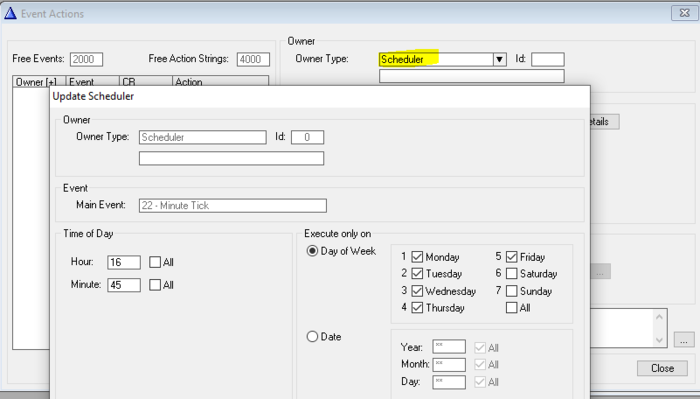 |
| Setting time and weekdays. Here: trigger at 16:45 Monday to Friday. |
Next step is to fill in the Action Command. For distribution of prerecorded wav-file we normally use the DP Command $GM (GROUP_MSG).
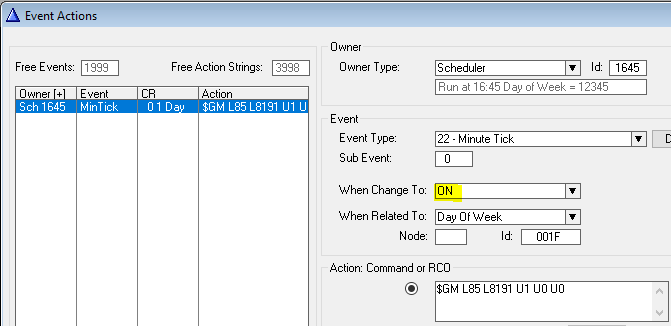 |
| Specify which message to send to which group |
Explanation of action command $GM L85 L8191 U1 U0 U0
- $GM - Group Message command
- L85 - Destination group
- L8191 - Announcement message for playback in group
- U1 - Number of repetitions. Here: play once
- U0 - No gong signal
- U0 - Use default Setup Priority
Change parameters as required.
To modify the time and date of an existing Scheduler event, press the button Details.
If multiple times are required, simply create a new Scheduler event for each time.