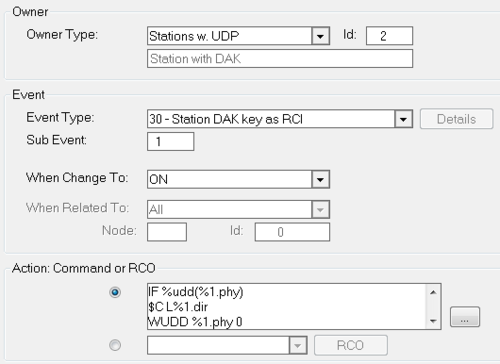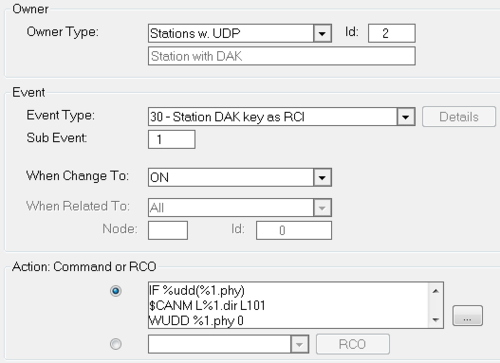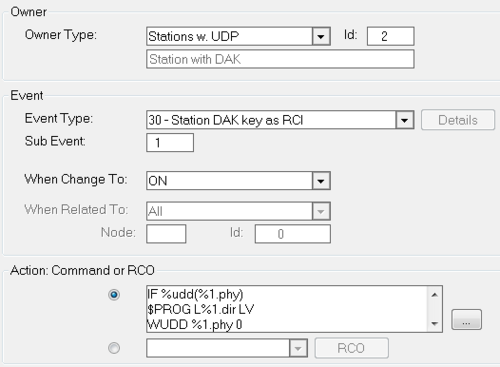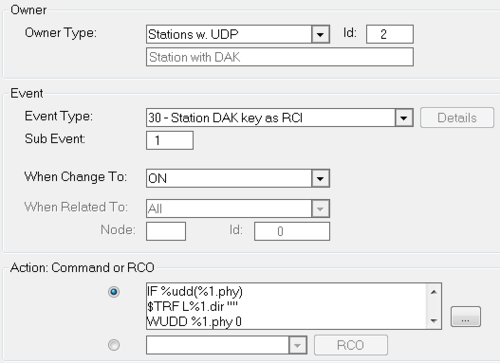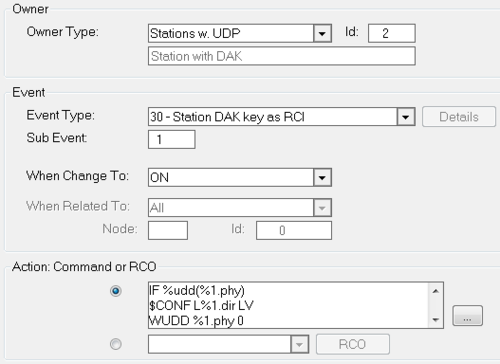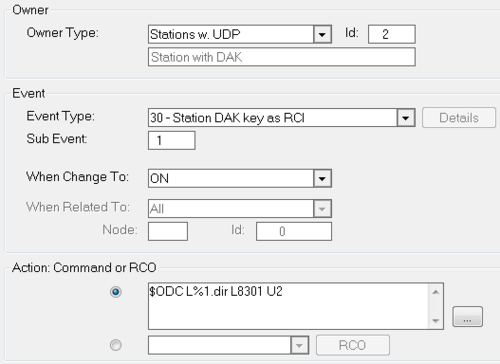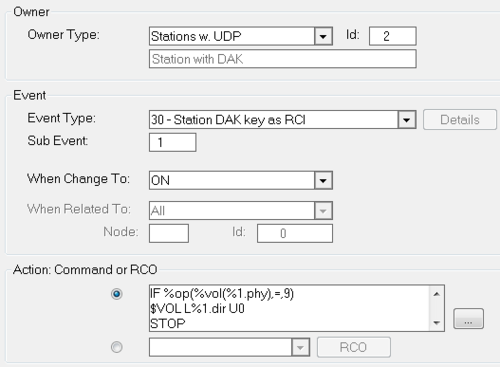Toggle Applications
From Zenitel Wiki
Contents
Converation
Toggle between Call and Cancel
Action commands:
IF %udd(%1.phy) $C L%1.dir WUDD %1.phy 0 STOP ENDIF $CALL L%1.dir L101 WUDD %1.phy 1
answer...
For more details see $CALL and $C
Call Request
call, cancel, answer
Action commands:
IF %udd(%1.phy) $CANM L%1.dir L101 WUDD %1.phy 0 STOP ENDIF $SM L%1.dir L101 WUDD %1.phy 1
answer...
For more details see $CANM and $SM
Audio Program
setup, cancel, step
Transfer
On, off
Simplex Conference
setup (join), exit
Open Duplex Conference
setup, join, exit
Volume adjustment
volume circle=one button
volume step up, volume step down (two buttons)