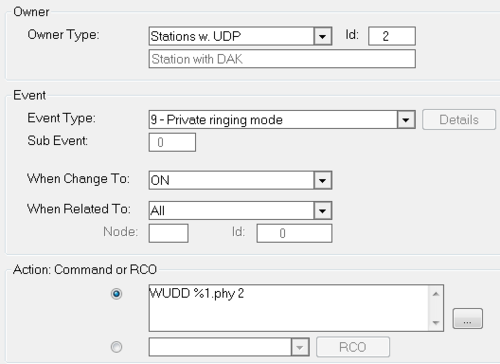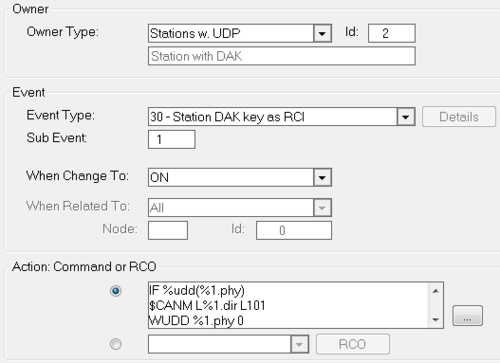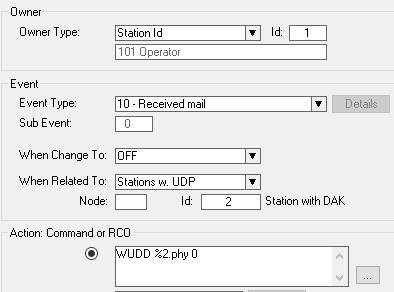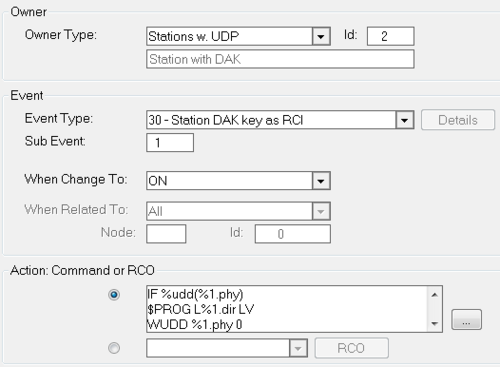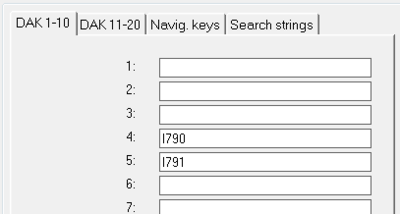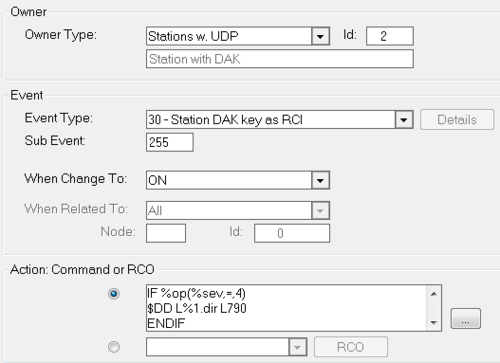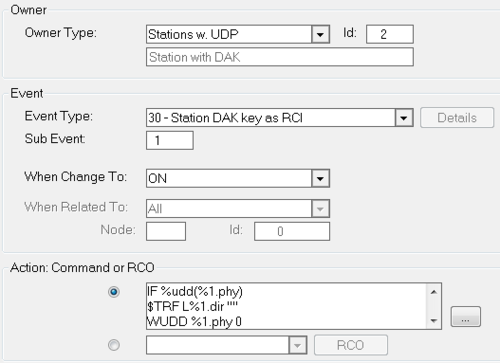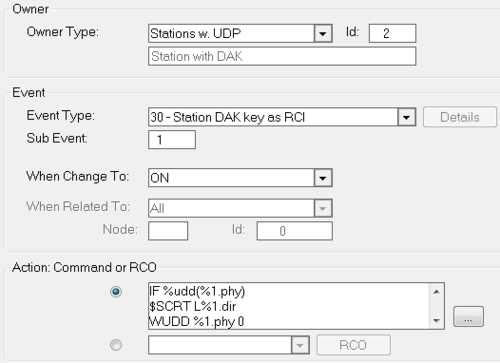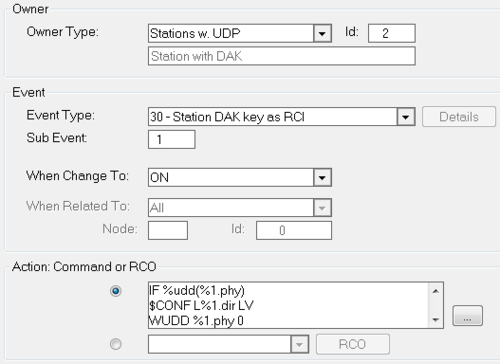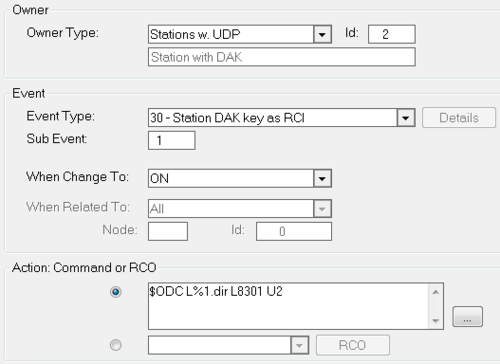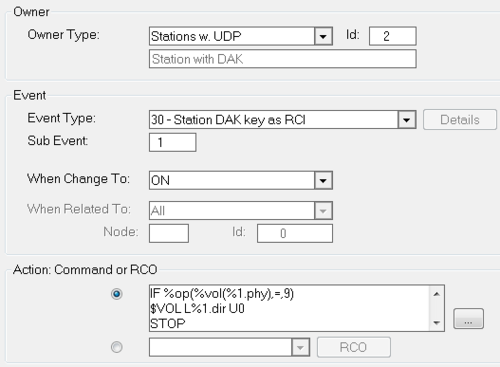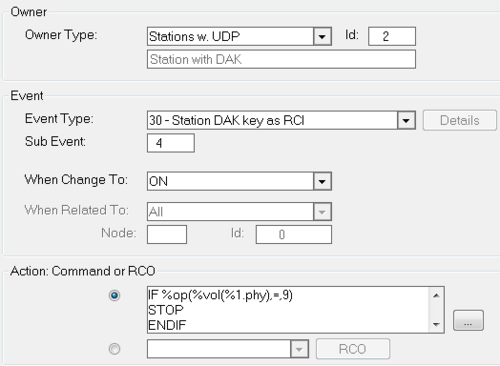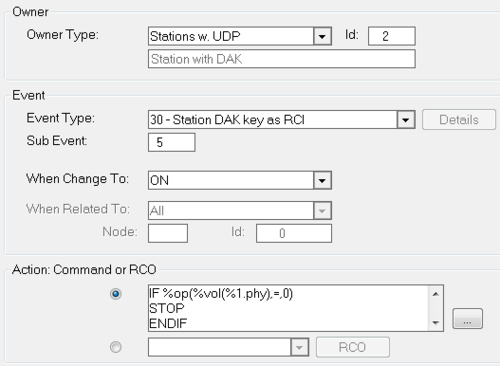Toggle Applications
From Zenitel Wiki
This article describes different applications where the common scenario is to toggle a feature on/off using just a DAK key (or station input). Some features have options that gives additional opportunities.
The Station Input or Station DAK key event is the preferred event for most of the applications.
Conversation

|
As from AlphaCom v. 13 a call can be toggled on/off from a DAK key by setting the flag Idle DAK during conv. cancel ongoing call. No need to program any events |
Toggle between Call and Cancel: pressing DAK key 1 sets up a call to station 101. Second press cancels the call. A second event must be created to handle the scenario where 101 initiates the call , or ends the call.
Action commands:
IF %udd(%1.phy) $C L%1.dir WUDD %1.phy 0 STOP ENDIF $CALL L%1.dir L101 WUDD %1.phy 1
Action commands:
WUDD %1.phy %chg(1,0)
The same DAK can also answer an incoming call in private mode. Then the following event must be added:
Add some commands to the top of the initial DAK as RCI event, making it look like this: Action commands:
IF %op(%udd(%1.phy),=,2) $M L%1.dir pause $MREL L%1.dir WUDD %1.phy 1 STOP ENDIF IF %udd(%1.phy) $C L%1.dir WUDD %1.phy 0 STOP ENDIF $CALL L%1.dir L101 WUDD %1.phy 1
For more details see $CALL, $C, $M, $MREL and pause
Call Request
Toggle between Call Request and Cancel Call Request: Pressing the DAK key the first time sends a Call Request to station 101 in the example. Second press cancels the call request. A second event must be created to handle the scenario where 101 answers the call request, or cancels it.
Action commands:
IF %udd(%1.phy) $CANM L%1.dir L101 WUDD %1.phy 0 STOP ENDIF $SM L%1.dir L101 WUDD %1.phy 1
Action commands:
WUDD %2.phy 0
To add the possibility to answer incoming calls in private using the same DAK, see the Conversation application example.
For more details see $CANM, $SM and Call Request
Audio Program
Toggle between Program ON and Program OFF. The example shows program 1 (801).
Action commands:
IF %udd(%1.phy) $PROG L%1.dir LV WUDD %1.phy 0 STOP ENDIF $PROG L%1.dir L801 WUDD %1.phy 1
Stepping through several programs can be performed by using the step codes 790 and 791 configured in the DAK settings:
An event can also be created to do this. The example below uses DAK 4 for stepping to next program, and DAK 5 for stepping to previous program.
Action commands:
IF %op(%sev,=,4) $DD L%1.dir L790 ENDIF IF %op(%sev,=,5) $DD L%1.dir L791 ENDIF
For more details see $PROG and Audio Program
Transfer
Toggle between Transfer ON and Transfer OFF. The example shows transferring calls to directory number 101.
Action commands:
IF %udd(%1.phy) $TRF L%1.dir "" WUDD %1.phy 0 STOP ENDIF $TRF L%1.dir L101 WUDD %1.phy 1
Toggle between Call Request Transfer ON and Call Request transfer OFF. The example shows transferring Call Requests to directory number 101.
Action commands:
IF %udd(%1.phy) $SCRT L%1.dir WUDD %1.phy 0 STOP ENDIF $SCRT L%1.dir L101 WUDD %1.phy 1
Option: If using a station with LED indications on the DAK keys (i.e. CRM-V or ECPIR-3P) the LED can be switched on and off to show status of the transfer. Change the action commands for the transfer event like this: (example shows red LED) Action commands:
IF %udd(%1.phy) $TRF L%1.dir "" WUDD %1.phy 0 IND %1.phy %1.dir(i%2.dir) 1 1 OFF STOP ENDIF $TRF L%1.dir L101 WUDD %1.phy 1 IND %1.phy %1.dir(i%2.dir) 1 1 ON
For more details see $TRF, $SCRT and IND
Simplex Conference
Toggle between joining a simplex conference (SX), and leaving it. The example shows joining/leaving SX1 (8201).
Action commands:
IF %udd(%1.phy) $CONF L%1.dir LV WUDD %1.phy 0 STOP ENDIF $CONF L%1.dir L8201 WUDD %1.phy 1
For more details see $CONF
Open Duplex Conference
Toggle between joining a open duplex conference (ODC), and leaving it. The example shows joining/leaving ODC1 (8301).
Action commands:
$ODC L%1.dir L8301 U2
For more details see $ODC
Volume adjustment
Stepping the volume in a circle using just one button. After max volume, the next step is minimum volume.
Action commands:
IF %op(%vol(%1.phy),=,9) $VOL L%1.dir U0 STOP ENDIF $VOL L%1.dir U%op(%vol(%1.phy),+,1)
Alternatively the volume stepping can be in double rate, incrementing the volume by two for each button press:
Action commands:
IF %op(%vol(%1.phy),=,9) $VOL L%1.dir U1 STOP ENDIF $VOL L%1.dir U%op(%vol(%1.phy),+,2)
Using a station with two buttons (or two inputs) assigning one for volume up, and one for volume down:
Action commands:
IF %op(%vol(%1.phy),=,9) STOP ENDIF $VOL L%1.dir U%op(%vol(%1.phy),+,1)
Action commands:
IF %op(%vol(%1.phy),=,0) STOP ENDIF $VOL L%1.dir U%op(%vol(%1.phy),-,1)
For more details see VOL