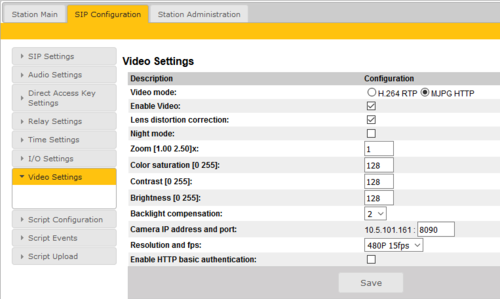Turbine Video Settings
From Zenitel Wiki
Camera Configuration
The camera is directly connected with the Turbine main circuit board and can be accessed through the ordinary IP-StationWeb.
After logging in to the TCIV navigate to Advanced AlphaCom -> Video
Video Mode
- Defines the video stream codec:
- MJPG (in HTTP) is used in AlphaCom mode
- H.264 (in RTP) is used in SIP or Pulse mode
Enable Video
- Enables the internal video camera when checked
Lens distortion correction
- Enabling this parameter will correct the “fish eye” effect that can occur on the edges of the video image
Night mode
- Enables night mode when checked
Zoom
- Select the zoom of the camera. Values are 1x or 2.5x
Offset Left Right [-100 100]
- Available when zoom is set to more than 1x. Determines the width of the image.
Offset Up-Down [-100 100]
- Available when zoom is set to more than 1x. Determines the height of the image.
Color saturation [0 255]
- Adjust the colorfulness of a color relative to its own brightness.
Contrast [0 255]
- Contrast adjustment.
Brightness [0 255]
- Brightness adjustment.
Backlight compensation
- Available values 0-5. Default value = 2.
Camera IP address and port
- IP address is fixed and equal to the TCIV IP address. The port (default 8090) can be changed.
Resolution and fps
- Sets pixel resolution and framerate per second.
Enable HTTP basic authentication
- Requires username and password to fetch video when checked (default admin/alphaadmin).