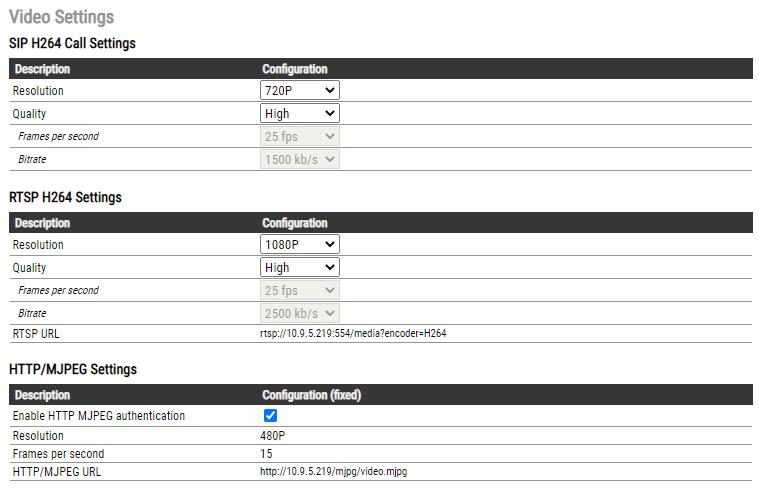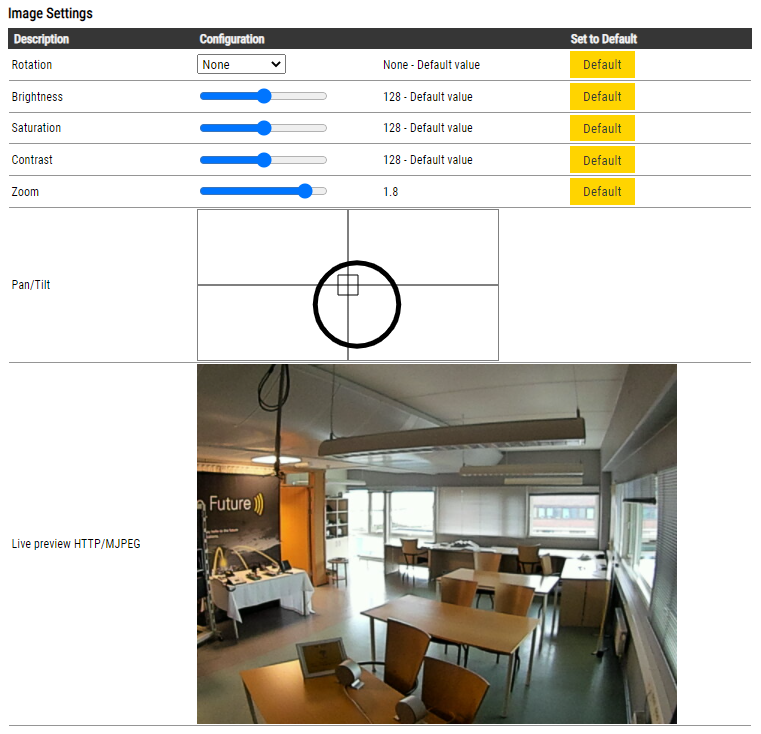Difference between revisions of "Video Settings"
From Zenitel Wiki
(→Related articles) |
|||
| (29 intermediate revisions by 3 users not shown) | |||
| Line 1: | Line 1: | ||
{{AEIS}} | {{AEIS}} | ||
| − | == Accessing the Video | + | This article is applicable to Zenitel devices in the TxIV+ series. |
| − | To | + | == Accessing the Video Settings page == |
| + | To access the video settings page, [[Logging into an IP Station|log on to the stations]] web interface. Depending on mode of operation, select: | ||
* '''ICX-AlphaCom mode''': ''Advanced ICX-AlphaCom'' > ''Video Settings'' | * '''ICX-AlphaCom mode''': ''Advanced ICX-AlphaCom'' > ''Video Settings'' | ||
* '''IC-Edge mode''': ''Edge Configuration'' > ''Video'' | * '''IC-Edge mode''': ''Edge Configuration'' > ''Video'' | ||
| Line 15: | Line 16: | ||
<br style="clear:both;" /> | <br style="clear:both;" /> | ||
| − | |||
| − | The | + | The TxIV+ station has the following stream modes active at all times. These can be configured manually in this webpage, alternatively from an [[ONVIF_Settings#Video_Intercoms|ONVIF]] profile S compliant Video Management System. |
| − | + | '''SIP Call H.264''' - enables video stream in H.264 format to be visible in Edge/SIP calls. | |
| − | + | * SIP H.264 uses ephemeral ports in range 32768-60999 | |
| + | {{Note|SIP H264 Call settings are not available in ICX-AlphaCom Mode}} | ||
| − | + | '''RTSP H264''' - supports the following settings: | |
| − | + | * Resolution: 240P, 480P, 720P, 1080P | |
| − | + | * Frames Rate: up to 30 FPS | |
| − | + | * Bitrate: up to 7000kb/s | |
| − | |||
| − | |||
| − | |||
| − | |||
| − | |||
| − | |||
| − | + | * URI: '''rtsp://[username]:[password]@[IP address of the station]:554/media?encoder=H264''' | |
| − | |||
| − | |||
| − | |||
| − | |||
| − | |||
| − | *'''HTTP MJPG''' - video stream in MJPEG format is available on this | + | * In addition, a URI with custom parameters can be generated using the [[RTSP_Settings#RTSP_uri_generator|RTSP uri generator]]. A URI with custom parameters will overwrite the settings defined in the RTSP H264 Settings section. |
| − | + | ||
| − | + | ||
| − | + | '''RTSP MJPEG''' - supports the following settings: | |
| − | + | * Resolution: 240P, 480P | |
| − | + | * Frames Rate: up to 10FPS | |
| − | + | ||
| + | * URI: (must be generated using the [[RTSP_Settings#RTSP_uri_generator|RTSP uri generator]]). Example: '''rtsp://10.9.7.138:554/media?encoder=MJPEG&resolution=480P&fps=10&quality=100''' | ||
| + | |||
| + | |||
| + | '''HTTP MJPG''' - video stream in MJPEG format is available on this URL: | ||
| + | * '''http://[username]:[password]@[IP address of the station]/mjpg/video.mjpg'''. | ||
| + | * By default, HTTP MJPG uses port 80. If needed, port 8090 can be used, but the port must be opened in the '''firewall''' of the station and use the following URL: '''http://[username]:[password]@[IP address of the station]:8090/mjpg/video.mjpg''' | ||
| + | * '''HTTP MJPG''' has fixed resolution and frame rate which cannot be changed: | ||
| + | ** Resolution: 480P | ||
| + | ** Frame Rate: 15fps. | ||
{{note| '''Authentication''': | {{note| '''Authentication''': | ||
* ''Authentication is required for RTSP streams'' | * ''Authentication is required for RTSP streams'' | ||
| − | * ''Authentication is also required for HTTP streams, but can be disabled as from firmware 6.0.3.3. Edge/SIP mode: [[Advanced Configuration Mode (Edge)|Advanced Configuration Mode required)]]'' | + | * ''Authentication is also required for HTTP streams, but can be disabled as from firmware 6.0.3.3. Edge/SIP mode: [[Advanced Configuration Mode (Edge)|(Advanced Configuration Mode required)]]'' |
* ''The default username and password are '''admin/alphaadmin'''}} | * ''The default username and password are '''admin/alphaadmin'''}} | ||
| − | + | ==Image settings== | |
[[Image:ImageSettings.png|thumb|left|900px|Image settings]] | [[Image:ImageSettings.png|thumb|left|900px|Image settings]] | ||
<br style="clear:both;" /> | <br style="clear:both;" /> | ||
| Line 68: | Line 67: | ||
* '''Pan/Tilt''' - Defines which part of the scene should be zoomed into | * '''Pan/Tilt''' - Defines which part of the scene should be zoomed into | ||
| − | + | ==Client connections limitation== | |
| − | Maximum of | + | Maximum of seven connections to all streaming modes are possible at the same time: |
* One connection to SIP H.264 connection | * One connection to SIP H.264 connection | ||
* Two connections to HTTP MJPEG | * Two connections to HTTP MJPEG | ||
| Line 116: | Line 115: | ||
| 10 || 100 || 1200-1300 kb/s || 2500 kb/s | | 10 || 100 || 1200-1300 kb/s || 2500 kb/s | ||
|} | |} | ||
| + | |||
| + | == Related articles == | ||
| + | *[[RTSP Settings]] | ||
| + | *[[ONVIF Settings]] | ||
| + | *[[Turbine Video Settings|Video Settings in the TCIV series (obsolete)]] | ||
[[Category: Turbine Configuration]] | [[Category: Turbine Configuration]] | ||
[[Category: Video]] | [[Category: Video]] | ||
| − | [[Category:ONVIF]] | + | [[Category: ONVIF]] |
| + | [[Category: SIP intercom - Configuration]] | ||
Latest revision as of 11:26, 24 January 2024
This article is applicable to Zenitel devices in the TxIV+ series.
Contents
Accessing the Video Settings page
To access the video settings page, log on to the stations web interface. Depending on mode of operation, select:
- ICX-AlphaCom mode: Advanced ICX-AlphaCom > Video Settings
- IC-Edge mode: Edge Configuration > Video
- SIP mode: SIP Configuration > Video
Video Settings
The TxIV+ station has the following stream modes active at all times. These can be configured manually in this webpage, alternatively from an ONVIF profile S compliant Video Management System.
SIP Call H.264 - enables video stream in H.264 format to be visible in Edge/SIP calls.
- SIP H.264 uses ephemeral ports in range 32768-60999
RTSP H264 - supports the following settings:
- Resolution: 240P, 480P, 720P, 1080P
- Frames Rate: up to 30 FPS
- Bitrate: up to 7000kb/s
- URI: rtsp://[username]:[password]@[IP address of the station]:554/media?encoder=H264
- In addition, a URI with custom parameters can be generated using the RTSP uri generator. A URI with custom parameters will overwrite the settings defined in the RTSP H264 Settings section.
RTSP MJPEG - supports the following settings:
- Resolution: 240P, 480P
- Frames Rate: up to 10FPS
- URI: (must be generated using the RTSP uri generator). Example: rtsp://10.9.7.138:554/media?encoder=MJPEG&resolution=480P&fps=10&quality=100
HTTP MJPG - video stream in MJPEG format is available on this URL:
- http://[username]:[password]@[IP address of the station]/mjpg/video.mjpg.
- By default, HTTP MJPG uses port 80. If needed, port 8090 can be used, but the port must be opened in the firewall of the station and use the following URL: http://[username]:[password]@[IP address of the station]:8090/mjpg/video.mjpg
- HTTP MJPG has fixed resolution and frame rate which cannot be changed:
- Resolution: 480P
- Frame Rate: 15fps.

|
Authentication:
|
Image settings
Adjust the camera colors and view angle.
- Rotation - The image can be rotated 90, 180 or 270 degrees (from firmware 6.1.3.0)
- Brightness - This parameter sets the brightness of the video image. The range is from 0 to 255. The default value is 128
- Saturation - This parameter sets the color saturation of the video image. The range is from 0 to 255. The default value is 128.
- Contrast - This parameter sets the contrast of the video image. The range is from 0 to 255. The default value is 128.
- Zoom - This parameter sets the digital zoom of the video image. The zoom level range is 0.5 to 2. The default value is 1.
- Pan/Tilt - Defines which part of the scene should be zoomed into
Client connections limitation
Maximum of seven connections to all streaming modes are possible at the same time:
- One connection to SIP H.264 connection
- Two connections to HTTP MJPEG
- Four connections to RTSP (from firmware 6.4.3.0). Clients can use the same URI or different URI for each connection.
Bandwidth usage
H264 mode
When video is used in H.264 mode, the allocated bandwidth per stream is defined in the web interface. Available options are 128, 300, 500, 1000 kb/s, 1500, 2500, 5000 and 7000kb/s
- Higher resolution requires more bandwidth to show a clear picture without much pixelation. More pixels require more bandwidth.
- Higher video bandwidth setting will reduce required compression level and pixelation on movements but will require users to have higher connection or will cause massive frame loss, interruptions and latency
MJPEG mode
In MJPG mode the bandwidth depends on the resolution, framerate, quality (compression) and the complexity of the scene. By scene complexity we mean how much activity is occurring in the scene of video that you are capturing. For instance, a person talking in front of a white wall is far less 'complex' than a crowded stadium. In general, the more color, shapes, sizes, objects and movements in a scene, the more complex that scene will be. The more complex a scene is the more bandwidth will be needed to maintain the same quality level.
The table below shows typical bandwidth usage for different settings and scene complexity:
| Resolution | FPS | Quality | Bandwidth (Normal Activity level) | Bandwidth (Peak Activity) |
|---|---|---|---|---|
| 240P | 5 | 10 | 140-160 kb/s | 250 kb/s |
| 240P | 10 | 50 | 350-450 kb/s | 1000 kb/s |
| 240P | 10 | 75 | 400-600 kb/s | 1200 kb/s |
| 240P | 10 | 100 | 800-1000 kb/s | 1500 kb/s |
| 480P | 5 | 10 | 280-310 kb/s | 360 kb/s |
| 480P | 10 | 50 | 600-800 kb/s | 1800 kb/s |
| 480P | 10 | 75 | 800-950 kb/s | 1900 kb/s |
| 480P | 10 | 100 | 1200-1300 kb/s | 2500 kb/s |