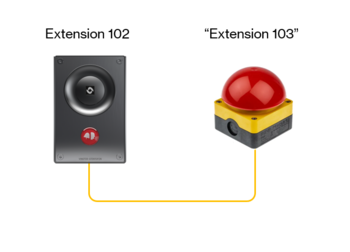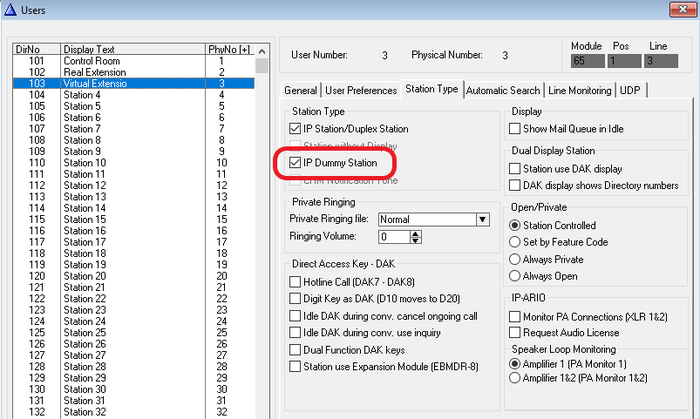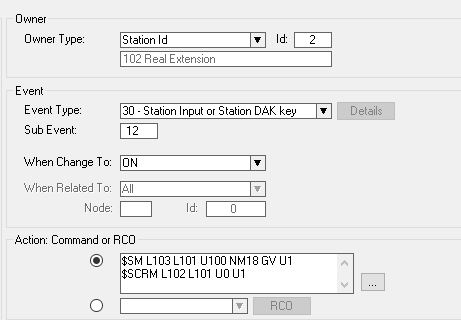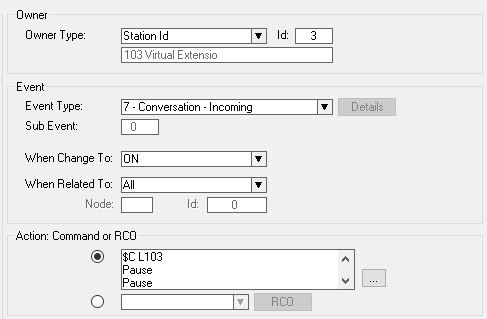Difference between revisions of "Virtual Extensions"
From Zenitel Wiki
ZenitelAus (talk | contribs) (Created page with "{{AI}} thumb|right|350px|Virtual Extension <br style="clear:both;" /> The article explains how Virtual Extensions can be configured to a Sub Stat...") |
ZenitelAus (talk | contribs) (Tag: Visual edit) |
||
| Line 10: | Line 10: | ||
The Receiving station receives a call request as normal, and this normal call request can be answered by the Master Station. | The Receiving station receives a call request as normal, and this normal call request can be answered by the Master Station. | ||
<br> | <br> | ||
| − | The feature relies on the [[IP Dummy Station]] to provide a 'virtually' connected Intercom Station. This extension can be called like a normal extension number. | + | The feature relies on the [[IP Dummy Station]] or [[Physical Dummy Station]] to provide a 'virtually' connected Intercom Station. This extension can be called like a normal extension number. |
<br> | <br> | ||
===Set up Directory Numbers=== | ===Set up Directory Numbers=== | ||
| − | Setup your Real Extension and your Virtual Extension, and check the IP Dummy Flag for the Virtual Extension. | + | Setup your Real Extension and your Virtual Extension, and check the IP Dummy Flag for the Virtual Extension if using IP Dummy Station. |
[[File:VirtualExtension1.png|thumb|left|700px|Virtual Extension Numbers]] | [[File:VirtualExtension1.png|thumb|left|700px|Virtual Extension Numbers]] | ||
<br style="clear:both;" /> | <br style="clear:both;" /> | ||
| Line 24: | Line 24: | ||
$SM L103 L101 U100 NM18 GV U1 | $SM L103 L101 U100 NM18 GV U1 | ||
$SCRM L102 L101 U0 U1 | $SCRM L102 L101 U0 U1 | ||
| − | |||
On answering the Virtual Extension, we need to divert the call to the Real Extension. Add an Event to the Virtual Extension to cancel the call at Virtual Extension 103, and connect Control Room 101 to Real Extension 102 | On answering the Virtual Extension, we need to divert the call to the Real Extension. Add an Event to the Virtual Extension to cancel the call at Virtual Extension 103, and connect Control Room 101 to Real Extension 102 | ||
| Line 35: | Line 34: | ||
Pause | Pause | ||
$CALL L101 L102 | $CALL L101 L102 | ||
| − | + | ||
| − | [[Category:How to]] | + | [[Category:How to]] |
Latest revision as of 22:29, 22 March 2022
The article explains how Virtual Extensions can be configured to a Sub Station so that each Virtual Extension is available as a data point to a PSIM application using SDK or OPC. Inputs on the rear of Turbine devices for instance can be connected to push buttons, and used to initiate calls from a Virtual Extension.
An example of this is an Emergency or Duress button connected to a Turbine Compact station. The Call button will make a normal call from the Physical extension, whereas the Emergency or Duress button will make a normal call from a Virtual Extension. The Duress button has it's own Directory Number, even though it's connected to an input on the Turbine Compact.
Virtual Extensions
A Physical Intercom Station may be configured with multiple Virtual Extensions, and each one can be handled as if it were a different extension with different calling routes.
The Receiving station receives a call request as normal, and this normal call request can be answered by the Master Station.
The feature relies on the IP Dummy Station or Physical Dummy Station to provide a 'virtually' connected Intercom Station. This extension can be called like a normal extension number.
Set up Directory Numbers
Setup your Real Extension and your Virtual Extension, and check the IP Dummy Flag for the Virtual Extension if using IP Dummy Station.
Configure the Events
Add an event for the Real Extension to accept an Input to create a Call Request from the Virtual Extension and turn on Call Requester Mode on the Real Extension. In this way, the Real Extension will ring and the call LED will flash. Here, we are using Input 2 on the rear of the Turbine to set up a call from Virtual Extension 103 to Control Room 101
$SM L103 L101 U100 NM18 GV U1 $SCRM L102 L101 U0 U1
On answering the Virtual Extension, we need to divert the call to the Real Extension. Add an Event to the Virtual Extension to cancel the call at Virtual Extension 103, and connect Control Room 101 to Real Extension 102
$C L103 Pause Pause Pause $CALL L101 L102