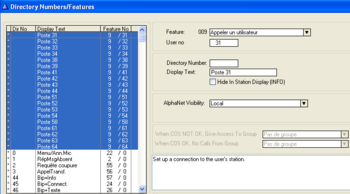Difference between revisions of "Wacs stop with error message during SendAll/SendChg"
From Zenitel Wiki
| Line 4: | Line 4: | ||
This normally is caused by faulty records in the Directory number table. To find these faulty records, open the [[Directory_%26_Features_%28AlphaPro%29|Directory & Features]] window and sort on Directory numbers (click on the Dir No header in the list). Now all features that are dialed during connection is listed first in the list (symbolized with a * to the left of the directory number). In this situation you will find one or more Feature 9 directory numbers among those numbers). | This normally is caused by faulty records in the Directory number table. To find these faulty records, open the [[Directory_%26_Features_%28AlphaPro%29|Directory & Features]] window and sort on Directory numbers (click on the Dir No header in the list). Now all features that are dialed during connection is listed first in the list (symbolized with a * to the left of the directory number). In this situation you will find one or more Feature 9 directory numbers among those numbers). | ||
| − | To remove the * from the Directory number | + | To remove the * from the Directory number: |
| + | * Select the record in the list | ||
| + | * Use the Feature Drop-down on the right to reselect Feature 9 for the record. | ||
| + | * When you do this you will see that the User number will be erased so you must also re-enter this field. | ||
| + | * Click OK to save, and now the * should disappear from the list on the left. | ||
Revision as of 10:07, 2 December 2008
Sometimes it can happen that Wacs will stop during Sending of Directory numbers with an error message stating that "Serial Communication is dead, Number of retries exhausted". This can happen both on SendAll and SendChg operations.
This normally is caused by faulty records in the Directory number table. To find these faulty records, open the Directory & Features window and sort on Directory numbers (click on the Dir No header in the list). Now all features that are dialed during connection is listed first in the list (symbolized with a * to the left of the directory number). In this situation you will find one or more Feature 9 directory numbers among those numbers).
To remove the * from the Directory number:
- Select the record in the list
- Use the Feature Drop-down on the right to reselect Feature 9 for the record.
- When you do this you will see that the User number will be erased so you must also re-enter this field.
- Click OK to save, and now the * should disappear from the list on the left.