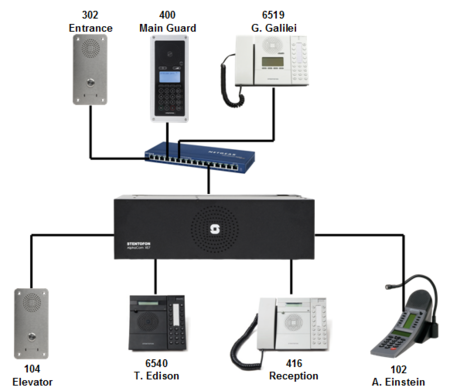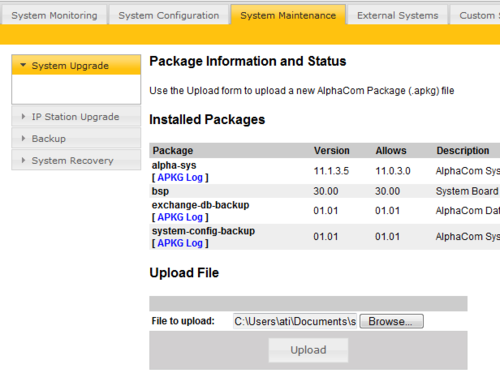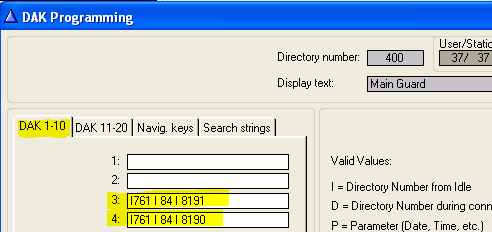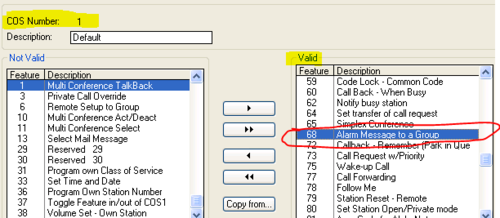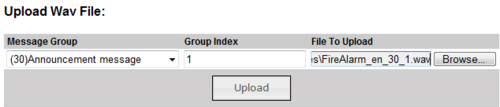1-4g. Main Features - Alarm Message Distribution (solution)
From Zenitel Wiki
Solution
Alarm Message Distribution (761)
- Upload the standard english ASVP package to the AlphaCom:
- By pressing a DAK key on the Main Guard, the prerecorded alarm message (8191) should be distributed to all stations (84)
- Another DAK key should stop the message:
NOTE: the 761 code is by default available only for SuperUser station (COS 16). Make the function code valid also for stations in COS 1:
- Instead of using the standard alarm message, a new customized message available as wav file should be used:
- Instead of using the wav file, a new customized message should be recorded from a station:
On a SuperUser station, dial 8180 + 8191 + M to record.