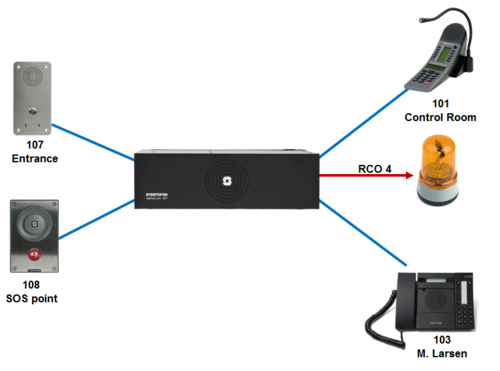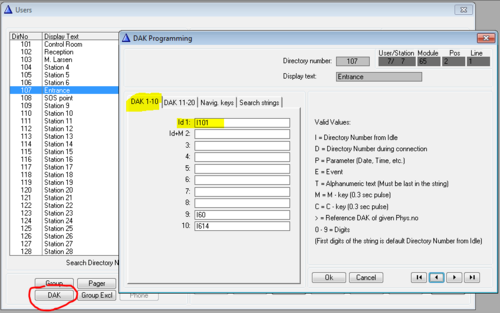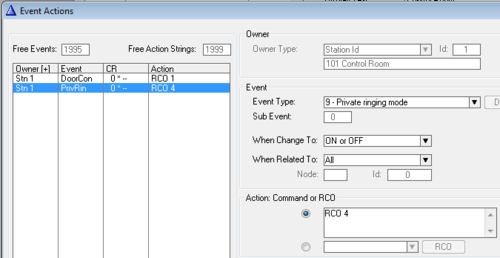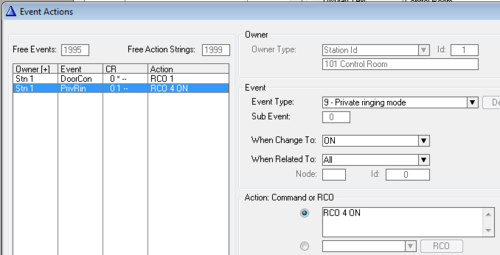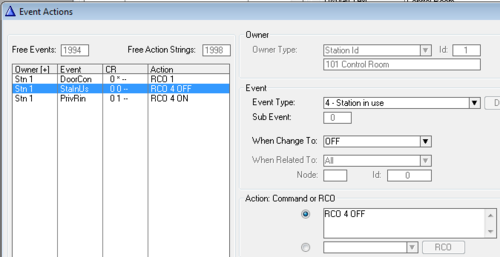2-2a. Call indication - Event Handler (solution)
From Zenitel Wiki
Solution
Call indication
- When calling the Control Room a lamp (RCO 4) should be activated when the private ringing starts. (The Control Room is in “Private” mode).
- The lamp should be turned off when the private ringing stops.
First configure the call buttons of station 107 and 108. In AlphaPro, Users & Stations, select station 107 from the list box, and press the button DAK and enter "I 101" on DAK 1:
Configure the call button of 108 in the same way.
Next is to create an event which controls the lamp. In AlphaPro, Users & Stations, select station 101 - Control Room from the list box, and press the button Events. Insert a new event with the following properties:
Call indication, modified
- The customer changes his mind; the lamp should go on when the private ringing starts and stay on also during the conversation. When the conversation ends the lamp should be switched off. If the call is not answered, the relay must drop when the ringing times out. The lamp should not go on when the Control Room makes an outgoing call, only when receiving a call.
In this case we need to split the lamp control in two separate events, one event to turn the lamp on, another event to turn it off.
When the conversation is finished (or the ringing stops due to C-key or timeout), the Control Room station returns to idle mode. The event "4 - Station in Use" will go OFF when the station returns to idle:
Note that one cannot use "Station in Use" event to turn the lamp on, because the lamp would then be lit on any outgoing calls from the Control Room.