Auto-Answer (Zenitel Connect Pro)
From Zenitel Wiki
Zenitel Connect Pro is able to control the answering mode of native Zenitel devices. This control may or may not work as well for non-Zenitel devices. This article provides an explanation of the different modes and when control is exercised.
Available answer modes
For most devices it is possible to select 1 out of 3 answer modes during configuration. For some devices only 2 modes can be selected, they will be described later in this article. Native Zenitel devices will respond correctly to all answer modes.
Configuration of these modes is in Devices and Connections > Configuration; select the devices to configure and click the Call Settings icon :
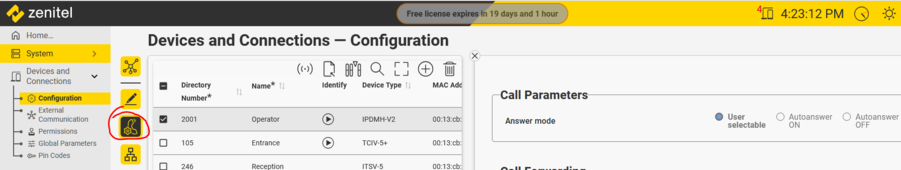 |
| Answer Mode settings |
- User selectable: An incoming call will be ringing or automatically answered depending on the setting in the device itself. (No 'Answer-mode' as part of the SIP-header).
- AutoAnswer ON: An incoming call will be forced to automatically answer, independent of the setting in the device itself. (Controlled by the 'Answer-mode' in the SIP header).
- AutoAnswer OFF: An incoming call will be forced to ring, independent of the setting in the device itself. (Controlled by the 'Answer-mode' in the SIP header).
Zenitel ITSV-2/3/4/5
The User selectable option is not supported for an ITSV-type of device. For these devices it is only possible to set Auto-answer ON or Auto-Answer OFF.
3rd party SIP telephones
Some 3rd party SIP-telephones may not under all call scenarios work well with all possible auto-answer settings. For 3rd party SIP telephones it is recommended to test the call scenarios in which the device will be used and select the auto-answer setting accordingly.
Calls using the Call Queue feature
Since the purpose of the Call Queue is to keep the call(s) in the queue until the operator(s) decide to answer, calls made using the Call Queue feature are forced to be in ringing mode (Auto-Answer OFF), regardless of the selected answer mode in the device configuration.
