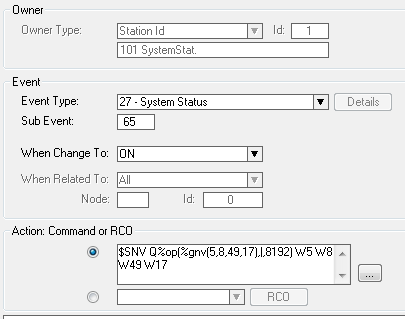Call Request
From Zenitel Wiki

Making Call Request
When you make a Call Request, you send a mail message to a station that you want to speak with someone. A Call Request can be sent from any type of station.
Typical applications are calls from lifts, doors or prison cells to a supervisor using a Control Room Station. The Call-in point is then often a substation with one call key where the Call Request number + number for receiving station is programmed.
The AlphaCom autoload provides 7 different types of Call Request:
| Feature name | Autoload number | Default priority level | Display Text in receiving station |
| External Call Request | 621 | Depends on type of station | Depends on type of station |
| Call Request 1 | 623 | 100 | Calling station display text |
| Call Request 2 | 625 | 101 | Call Request display text |
| Alarm Call Request 1 | 622 | 140 | Calling station display text |
| Alarm Call Request 2 | 624 | 141 | Call Request display text |
| Global Call Request | 627 | 100 | Calling station display text |
| Clobal Alarm Call Request | 628 | 140 | Call Request display text |
The External Call Request is used for setting up Call Requests to MLH and CRM stations. You can have several external Call Request numbers in the system. The priority level and display information depends on the settings in the MLH/CRM stations.
Repeated Call Request
If the person at the call-in point presses the same Call Request key several times, it is only registered once at the receiving station. The system registers duplication of neither Call Requests, Technical Alarms nor other mail messages.
Call Request Verification
The initiator of the Call Request enters "Call Requester Mode" and gets a verification, an ASVP acknowledge message, which is the same regardless of the type of Call Request that is sent.
- At the call-in point you can hear a voice message (requires the ASVP software module to be installed.
- The lamp on the station blinks and there is a ringing sound until the Call Request is answered.
Additional Information
- The message to the caller is: “The call is registered, please wait”. The message is repeated in three languages ( English, German and French).
- With the Norwegian ASVP-board in the exchange the message is repeated in four languages (English, German, French and Norwegian).
- Your station is free to receive incoming calls while you are waiting to receive an answer.
- If you have received an ordinary call while waiting for answer to a Call Request, the lamp indication and ringing is removed even if your Call Request has not been answered.
Receiving Call Requests
Station Types
You can receive and answer Call Requests from several types of stations:
- Control Room Station - CRM
- IP Dual Display Station
- Dual Display Station
- IP Desktop Stations
- TouchLine Display Station
- Telephone/mobile phone connected via a SIP gateway.
Depending on the type of station you use, the Call Request indications and answering possibilities are different.
Call Request Indication on CRM-IV Stations
The recipient of a Call Request gets the following indications on a CRMIV Control Room Station with a typical set-up for the LEDs:
- There is an attention tone in the receiving station for each new Call Request
- The red lamp starts to blink + reminder tone according to call priority
- The display shows the number of Call Request messages and the first two calls in the queue.
| Messages: 2 | The Number of queue entries |
| 437 Door Call | First Call request in the queue |
| 230 Cell Call | Second Call Request in the queue |
| ANSW NEXT M Canc | Text for Single-touch keys |
Additional Information
- A Call Request to a MLH station or a CRM station will have different indications depending on the station features.
- A Call Request to a TouchLine display station: The display shows “Messages (2)”. You must press 70 to read the text first message in the queue.
- Display, buzzer and LED indications on the CRMIV station is programmable.
Call Request Indication on TouchLine Display Stations
- There is a notification tone in the receiving station for each new Call Request
- The red lamp starts to blink + reminder tone according to call priority
- The display shows the number of Call Request messages and the answer code.
| Messages: 2 | The number of queue entries |
| 70 Read message |
Identification of Call Request
For each Call Request directory number, you have the choice of showing either the initiator’s name, or the text of the Call Request itself on the recipient’s display. You can have specific Call Request number for calls from elevators, one for calls from doors and one from cells. The text “Lift Alarm”, “Door Call” or “Cell Call”, can then appear on the recipient’s display, instead of the name of the initiating station.
This option is programmable for each Call Request.
Priority Level of Call Requests and Alert at Receiving Station
The Call Request is treated as a mail message at the receiving station. Thus the priority levels for mail messages also applies to the Call Request messages.
| Feature Reminder: | A reminder tone (bleep) in the station every minute and blinking LED every second. |
| Urgent Feature Reminder: | Attention tone (dut-dut-dut) repeated at intervals. |
| Notification: | Attention tone (dut-dut-dut) and a short display indication when the mail message is received. |
| Additional Queue Indication: | Output to an external lamp or buzzer. Indication on LEDs and buzzer on a Control Room Station. |
| Priority level | Feature Reminder | Urgent Feature Reminder | Notification | Add. Queue Indication | Built in for |
| 100
101 |
x | x | x | 623 Normal Call Request
625 Normal Call Request | |
| 140
141 |
x | x | x | 622 Alarm Call Request
624 Alarm Call Request |
Call Request notification when Station type is set to "CRM"
The original control room stations CRM III and CRM IV stations had an built in buzzer used for call request notification. Because of this the notification is not done through the loudspeaker when the station type in AlphaPro is set to "CRM".
With the introduction of Dual Display station and IP Flush master with 4 line display, the "CRM" station type is also used for these stations to get CRM functionality, but then no buzzer is available.
A station flag is introduced to allow normal mail notification also even when station type "CRM" is selected.
This flag can be set by this command:
$SNV Q%op(%gnv(5,8,%1.phy,17),|,8192) W5 W8 W%1.phy W17
Where %1.phy must be replaced by the actual physical number of the Control Room station. Event 27/65 - ON can be used to set this flag. Example: Set "Call Request notification" flag for physical number 49:
This flag was introduced in AMC software 10.56.

|
From AMC version 11.5.3.4 this event is no longer needed as the flag is automatically enabled for IP stations. |
Additional Queue Indication Output
If you use a TouchLine Display Station you may need to have an additional queue indication to warn you when you have received a Call Request message at your station. If for example your station is in a noisy room, a flashing red lamp or a sound signal will be activated to notify you of a Call Request message.
- The Additional Queue Indication is activated by an RCO (Remote Control Output) when you receive a message with a priority level above a defined level.
By default this threshold is 100. It is programmable and common to all the stations in the system.
- The Additional Queue Indication feature must be programmed.
- If several high-priority messages are queued at your station, you may need to turn off the Additional Queue Indication temporarily, to avoid being disturbed by it when you handle the calls.
- To turn off the Queue Indication temporarily: Dial 7882. You switch the feature on by dialing 7882 again.
Additional Information
- If you have temporarily turned off the feature: when you have answered all the high-priority messages for your station, the Additional Queue Indication is automatically switched on again on receipt of a new message with high-priority level.
- On CRMIII/IV stations, there is output to an external buzzer.
Answering Call Requests
From a CRMIV Control Room Station
When a Call Request is registered there is an attention tone at the receiving station. On a CRMIV station the Call Request can be answered in several ways:
- Press the single-touch key where the call-in point is programmed. You can answer the calls in any wanted order.
or
- Press the ANSW key (the leftmost button below the display). Answers the call showed on the second line in the display (fist in queue).
or
- Dial 70 + 8 on the keypad. Answers the call showed on the second line in the display (fist in queue).
From a TouchLine Display Station
You can scroll and answer the Call Requests in any order: 70 = Read messages 0 = Delete (without answering) and receive the next one (if any) 1 = Repeat message 7 = Go to the previous message 9 = Go to the next (if any) without deleting the previous one 8 = Call sender (and remove the Call Request from the list) C= Disconnect (without deleting Call Requests)
From a Telephone via the PNCI Unit
If a Call Requests is sent to a telephone via the PNCI Unit, it is answered in the following way:
- The telephone rings.
When you lift the receiver you hear a spoken message telling you where the alarm comes from and which key to press to acknowledge receipt of the alarm.
- Press the acknowledge key.
Connection is then established with the call-in point and you can talk to the person making the Call Request.
Transfer of Call Request
To alternative station
If you need to leave your station, you can have all the Call Requests for your station transferred to another station. To activate the Transfer of Call Request feature: Dial 7870 + the number of the station the Call Request must be transferred to.
To telephone line (through PNCI)
A Call Request can be re-routed to a telephone via the PNCI Unit.
- Dial the Call Request Transfer number + directory number for the PNCI.
Additional Information
- Text Mail Messages (Technical Alarms) are also transferred, but not ordinary messages.
- Call Requests can be forwarded several times, max. 15 steps.
Call Requests to Multiple Stations (Parallel Servers)
If you want Call Requests to be handled by more than one station, you can send the Call Request to a group of stations.
- To send a Call Request to a group: Dial the Call Request directory number + group number.
- When the Call Request is answered from one of the stations, the message is also deleted from the queue at all the other stations in the group.
- Maximum 20 members in the group
Cancel Call Requests from Dialing Station
This feature is autoloaded with directory number 626 and feature number 86. By dialing 626 + station number, the Call Request made from that station is removed. A single-touch key or substation key can be programmed to cancel a Call Request made from the station.