DAK Key programming on Master Stations
From Zenitel Wiki

Note: The following assumes that the user has a basic knowledge of AlphaPro
The DAK keys allow the user, by pressing a single button, to call specific station or feature numbers related to their station number.
Select station to program
Select the Users&Stations icon in AlphaPro:

Once you enter this section of AlphaPro you will have to locate your intercom station's directory number. You can select it by browsing the left hand panel of the programming screen until located. Once located, select it with your mouse by clicking on it.
DAK Keys on Master Station
Now that you have located your directory number, you are ready to program the DAK keys of your master station. To program the DAK keys, select the DAK icon located on the lower left side.
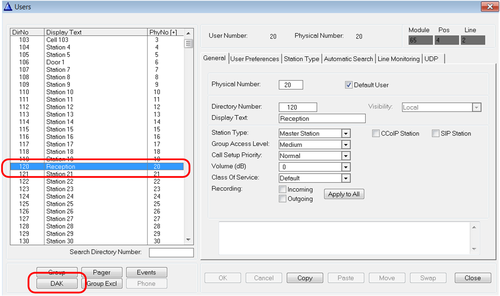
All Desktop Master Stations have 10 DAK keys. The first two are labeled with the * & # symbols and they relate to DAK 1 and 2 in the programming. The rest of the keys are setup in the same pattern where the second row of keys, from left to right, relate to DAK 3 and 4 and so on for the five rows of DAK keys.
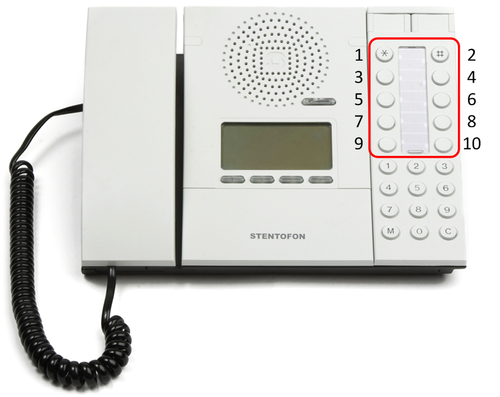
Wall Master Stations (depending on the model) can be equipped with either 4 DAK keys:
or 8 DAK keys:
Wall stations equipped with 4 DAK keys are programmed on DAK 1-4. Wall Stations equipped with 8 DAK Keys are programmed on DAK 3-10.
DAK Keys on Dual Display Station
See detailed explanation in Dual Display article
Programming
Examples of DAK Commands
Function | Command structure/Example
-----------------------------------------------------------------------------------------------------------------------------------------------
Call station | I <dir. no>
| I 250 ( = Calls station 250)
-----------------------------------------------------------------------------------------------------------------------------------------------
Call telephone number | I <0> P <tel. no>
| I 0 P 73546382 ( = Dials 0 + telephone number 73546382)
-----------------------------------------------------------------------------------------------------------------------------------------------
Program to station | I <74> I <dir. no> I <prog. dir. no>
| I 74 I 210 I 801 ( = Program 801 is turned on at station 210)
-----------------------------------------------------------------------------------------------------------------------------------------------
Program to group | I <75> I <group dir. no> I <prog. dir. no>
| I 75 I 85 I 801 ( = Program 801 is turned on at station group 85)
-----------------------------------------------------------------------------------------------------------------------------------------------
Send Call Request to station | I <CallReq. dir. no> I <dir. no>
| I 623 I 210 ( = Call Request 623 is sent to station 210)
-----------------------------------------------------------------------------------------------------------------------------------------------
Send Call Request to group | I <CallReq, dir. no> I <group dir. no>
| I 623 I 96 ( = Call Request 623 is sent to group with directory number 96 (maximum to the first 20 members.
| First = with the lowest physical numbers)
-----------------------------------------------------------------------------------------------------------------------------------------------
Transfer of Call Request | I <7870> I <dir. no>
| I 7870 I 210 ( = Call Requests to this station are transferred to station number 210)
-----------------------------------------------------------------------------------------------------------------------------------------------
Call Request Transfer off | I 70 ( = Call Request Transfer off)
-----------------------------------------------------------------------------------------------------------------------------------------------
Inquiry call | D <2> I <dir. no>
| D 2 I 250 ( = When pressed during conversation; Makes Inquiry call to station 250)
-----------------------------------------------------------------------------------------------------------------------------------------------
Call Transfer | D <2> I <dir. no> M M D 3
| D 2 I 250 M M D 3 ( = When pressed during conversation; Transfers the call to station 250)
-----------------------------------------------------------------------------------------------------------------------------------------------
Send voice message (mail) | D <7> I <Message no> P <Parameter> (time/date)
| D 7 I 660 ( = Contact the switchboard. The message must be sent conversation)
-----------------------------------------------------------------------------------------------------------------------------------------------
Leave absence message | I <Message no> P <Parameter> (time/date)
| I 773 P 0830 ( = Enters the absence message "Back tomorrow at 8:30" on your own station)
-----------------------------------------------------------------------------------------------------------------------------------------------
Info key | I <Infokey dir. no>
| I 60 ( = Accessess the Feature number list)
-----------------------------------------------------------------------------------------------------------------------------------------------
Name key | I <Namekey dir. no>
| I 614 ( = Accessess the Directory number list)
-----------------------------------------------------------------------------------------------------------------------------------------------
Redial key | I <redial dir. no>
| I 9532 ( = Redials the last directory number. Does not apply to telephone numbers)
-----------------------------------------------------------------------------------------------------------------------------------------------
Open door | D 6 ( = When you are in conversation with the door station, pressing this key activates the door lock.
| Requires Event Handler programming for the Door opening feature)
-----------------------------------------------------------------------------------------------------------------------------------------------
Answer key (CRM) | I 7638 ( = This programming is the default on the first DAK for CRM-IV stations)
-----------------------------------------------------------------------------------------------------------------------------------------------
Next key (CRM) | I 7639 ( = This programming is the default on the second DAK for CRM-IV stations)
-----------------------------------------------------------------------------------------------------------------------------------------------
Call Back with override | I 70 P 8 M ( = A Call Back that overrides a Private setting is sent. M indicates private override)
of Private setting |
-----------------------------------------------------------------------------------------------------------------------------------------------
Clear key (CRM) | I 7630 ( = This programming is the default on the fourth DAK for CRM-IV stations)
-----------------------------------------------------------------------------------------------------------------------------------------------
M-key (CRM) | M ( = toggles M-key on and off. Can not be used for speech direction control in simplex mode)
-----------------------------------------------------------------------------------------------------------------------------------------------
C-key | C ( = The use of this key is identical to the C-key on the keypad)
-----------------------------------------------------------------------------------------------------------------------------------------------
Put on hold (back to queue) | D 55 ( = Is used when you have answered the Call Request, but there was no one at the other end, and you
| want to put the call back in to the queue)
-----------------------------------------------------------------------------------------------------------------------------------------------
Refer to DAK table for | > <station phys. no>
another station | > 550 ( = When entered on the first DAK; Dak table for station 550 is valid for the first 10 DAK on
| this station. When entered on the second DAK; DAK table for station 550 is valid for DAK 11-20, etc)
-----------------------------------------------------------------------------------------------------------------------------------------------
DAK Key with Text | I 102 T Control (Will assign station number 102 to DAK key with related word text of Control
for Dual Display Station
Once you program the necessary DAK keys with your desired stations or features, save your programming by pressing the OK icon. If you program over or program a DAK that you don't want and wish to go back to the original DAK programming assigned to the DAK key, press the Cancel icon not the OK icon.
Note: By default DAK 9 (I60) and DAK 10 (I614) are programmed from initial autoload of AlphaPro database. I60 is the programming macro used that allows you to enter the Information Menu of the AlphaCom. I614 is the programming macro that allows you to enter the Person Menu of the AlphaCom. You can delete the programming on both of these DAK keys and program them as you desire.
Finalization
Close all windows in AlphaPro and upload the database using the Send All or Send Change button. Apply changes by restarting the server.

