Device Integration (Zenitel Connect Pro)
From Zenitel Wiki
Introduction
Integration of Zenitel Connect Pro with other systems is normally done through Zenitel Link. In addition it is possible to integrate devices directly to an ONVIF compatible Video Management System (VMS).
Both these methods require the integration license ZCL-API.
ONVIF integration setup
The integration settings for a device are done from Devices and Connections > Configurations. Select or (multi-select) the devices from the device list, and press the Integration icon .
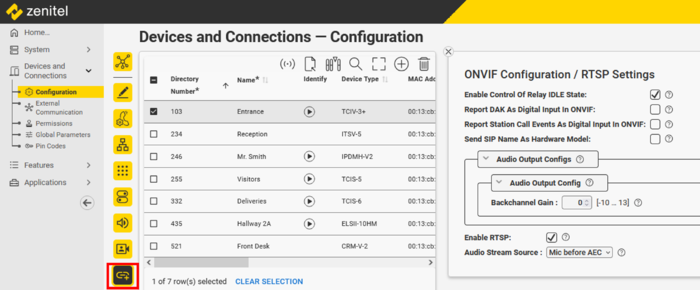 |
| ONVIF and RTSP settings |
Enable the options as required:
- Enable Control Of Relay IDLE State (default enabled): Some VMS systems automatically force the relay IDLE state to be "On", and it is not possible to configure it. If this is an undesirable scenario, this option can be disabled.
- Report DAK As Digital Input In ONVIF (default disabled): Call button pressed on a station is reported as Digital Input to a Video Management System.
- Report Station Call Events As Digital Input In ONVIF (default disabled):
- The device 'Ringing' state (both incoming and outgoing) will be presented as an additional digital input to a VMS
- The device 'Call connected' state will be presented as an additional digital input to a VMS
- Send SIP Name As Hardware Model (default disabled) Some VMS use the device hardware model name as identifier. When many devices of the same type are in the system it can become difficult to identify which device is located where. By enabling this option, the device sends its SIP name as hardware model name, making identification much easier.
- Audio Output Configs > Audio Output Config > Backchannel Gain (default = 0dB): Not all VMS systems offer the option to set the loudspeaker channel gain value of the device. In such case use this setting to set the loudspeaker output level.
Audio and video streams
ONVIF
ONVIF compatible VMS's have access to the audio and video streams without additional setup.
RTSP
Audio and video streams can be accessed using an RTSP URL: rtsp://Device_IP_Address:554/media/. RTSP is by default enabled.
Access to the stream requires the device username and password:
- username: admin
- password: see Device password
Audio Stream Source: Set the source of the microphone signal; there are 3 options:
- Mic before AEC: Both microphone and speaker signals are sent out to the RTSP stream. The mixing is by acoustic coupling between loudspeaker and microphone.
- Mixed signal: Both microphone and speaker signals are sent out to the RTSP stream. The mixing of the loudspeaker and microphone signals is done electronically.
- Mic after AEC: Only microphone signal is sent out to the RTSP stream.
Configuration of devices from a VMS through ONVIF
For a device to be ONVIF conformant, it must pass the ONVIF conformance tests. Device configuration using ONVIF is part of these tests, resulting in the possibility to configure a device from a VMS. The concept of Zenitel Connect Pro is to configure devices through the Zenitel Connect Pro web interface. Configuring a device through ONVIF should therefore not be done, as this will result in a device configuration which is not known to the Zenitel Connect Pro. Any configuration change which is then done in Zenitel Connect Pro will cause the device configuration to be overwritten. This assuming that Zenitel Connect Pro still has a connection with the device, as ONVIF also allows the IP-address of a device to be changed.

