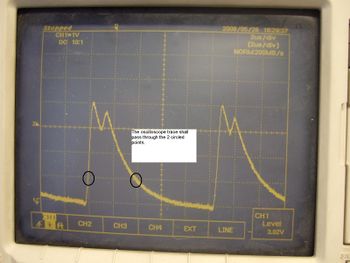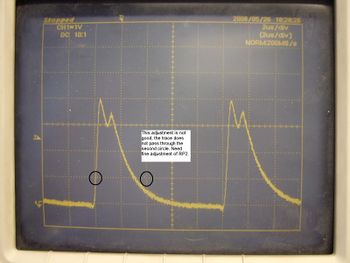Display data receiver adjustment procedure for TouchLine stations
From Zenitel Wiki
TouchLine station display data receiver adjustment procedure
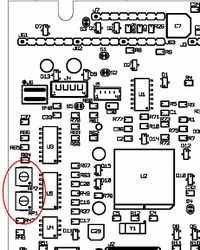
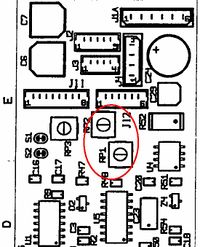
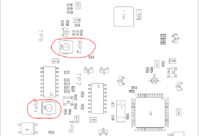
This procedure describes the adjustment of the receiver in the TouchLine display stations based on the Motorola 68HC05 microcontroller. The relevant boards are:
- A100C01340, used in the TouchLine 10070013xx, 100703x3xx and the interguard 100707xxxx stations
- A100C01425, used in the TouchLine 1007042000, 1007043000 and many custom design flush mounted stations
- A100C07844, used in the DualDisplay station 1007007000
Necessary equipment to preform the adjustment:
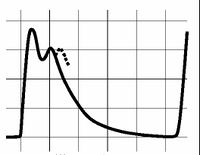
- Oscilloscope with 10M ohm probe with insulating transformer on the power supply
- An AlphaCom exchange.
- A screwdriver suitable for the potmeter's RP1 and PR2.
- - Adjust RP1 and RP2 to approx. 75 kohm
- - Connect the oscilloscope probe to pin 11 on the PLL 74HCT4046, This is IC U5 on the A100C01340 and A100C01425, and IC U3 on A100C07844.
- - Connect the oscilloscope ground to the B-wire close to the station (not more than 3 meters).
- - Set scope to 1Volt/line vertical division and 2 usec/line horisontal division.
- - Adjust RP1 and RP2 until the waveform it is as shown on the figure, be accurate!
- - Disconnect the board and reconnect after 2-3 seconds. Dial 789. The display should now reset.
This waveforms are very probe dependent. You have to experience the centre of the tolerance area yourself. Pay special attention to the slopes and the second peek on the curve.