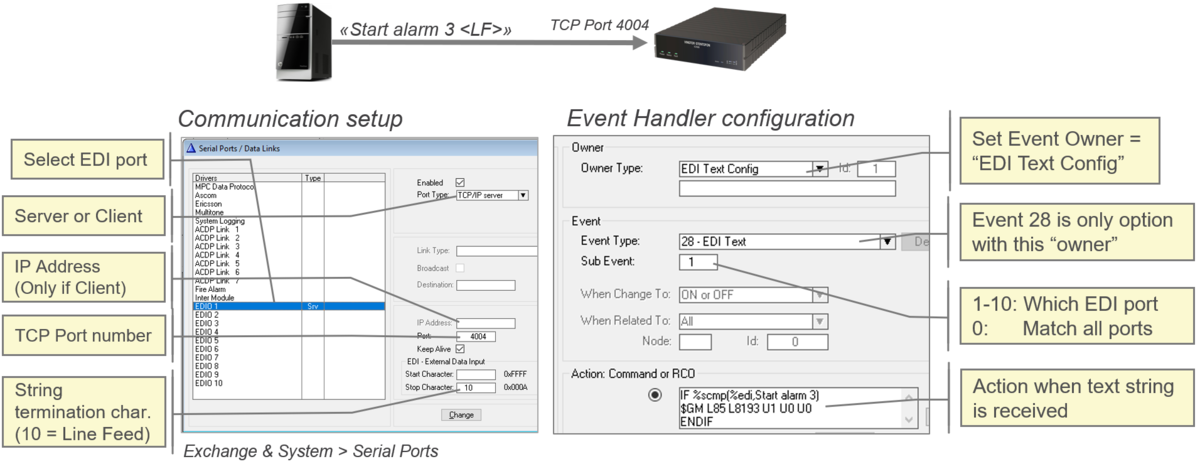External Data Input
From Zenitel Wiki
(Redirected from EDI)

The EDI ports are defined in AlphaPro: Exchange & System -> Serial Ports.
- The input message must have a termination character
- Maximum 128 characters. If longer strings, the first 128 characters will be returned, the rest will be ignored.
- Parsing the content is done in the action string in the Event Handler
Event description
| Event Owner: | EDI Text Config |
| Event type: | 28 - External Data Input |
| Subevent: | 1 – 10: specifies which EDI port 0: matches all ports |
| When change to ON: | When valid data is received on EDI port |
| When change to OFF: | N/A |
| When related to: | N/A |
Additional information
- Context parameters
- Useful macros and statements
- %scutc - Extract substring by byte (character) position
- %scutf - Extract field, fields defined by delimiter character
- %strlen - Return length of string
- %sscan - Scan for string, extract rest of string after first match
- %scmp - Compare strings
- TMP - Set temporary variable
- %tmp - Read temporary variable

|
The NUL character (ASCII 0x00) cannot be used in the EDI string. The processing of the string will be terminated when receiving NUL. |
Example
When receiving the text string "Start alarm 3", terminated by Line Feed character, play alarm message 3 (8193) to group 85: