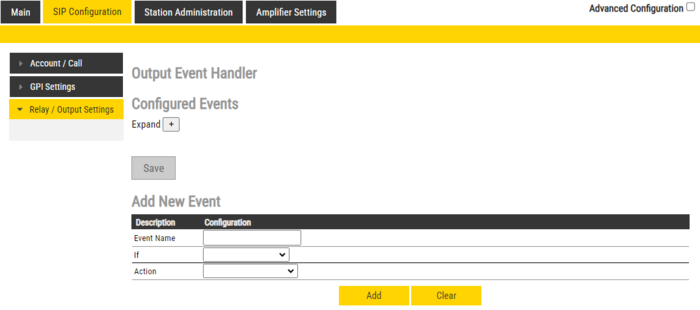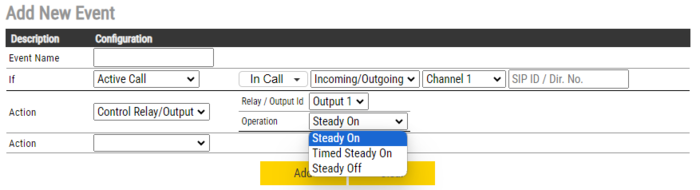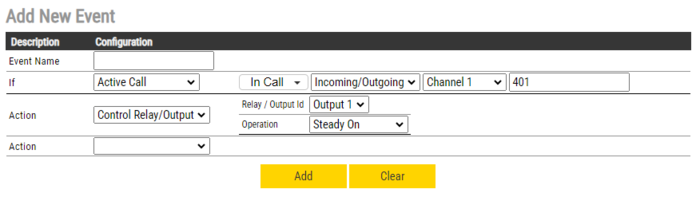GPO Output configuration (ENA amplifier in SIP mode)
From Zenitel Wiki
This article is related to configuration of GPO outputs from the ENA IP Network Amplifier used in SIP mode.
Event Triggers
Possible Event Triggers are:
- DTMF: Will trigger an event on received DTMF. The action will stay on until next event happens.
- Active Call: The station may in some situations have multiple calls, the active call is the call which has media/tone handling.
- Can filter so it only triggers the event on
- State: Ringing, Queued, In Call, On Hold
- Direction: Incoming, Outgoing or Incoming/Outgoing
- Channel: Channel 1, Channel 2, Input Channel
- Directory Number: Can either directory number or a range for example 100-199
- If the state In Call is selected, the output will stay set until the call has ended.
- Registration Failed: Event is triggered if registration failed. The output action will be cleared on registration success.
- Idle :Event is triggered when station goes back to Idle.
Event Actions
The Action controls an Output, and multiple outputs can be controlled in the same Event.
States can be: steady off, steady on and timed steady on.
Example
Trigger Output during call to specific number
In this example the output will be triggered only if the amplifier is in a call with the number 401.