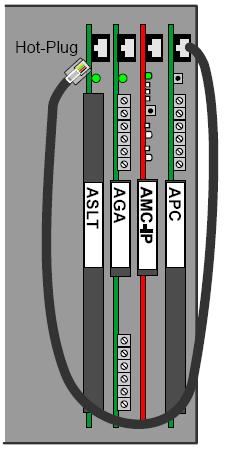Hot-plug
From Zenitel Wiki
In the AlphaCom XE20 and XE26 exchanges, all boards may be inserted or removed without switching off the power by inserting the powered RJ45 plug from the APC board in the hot-plug receptor found at the top of all cards prior to removal or insertion.
- Remove the hot-plug when the board is in place.
In an AlphaCom XE7 server, the power must be switched off prior to removal or insertion of boards as this server does not support the hot-plug feature.