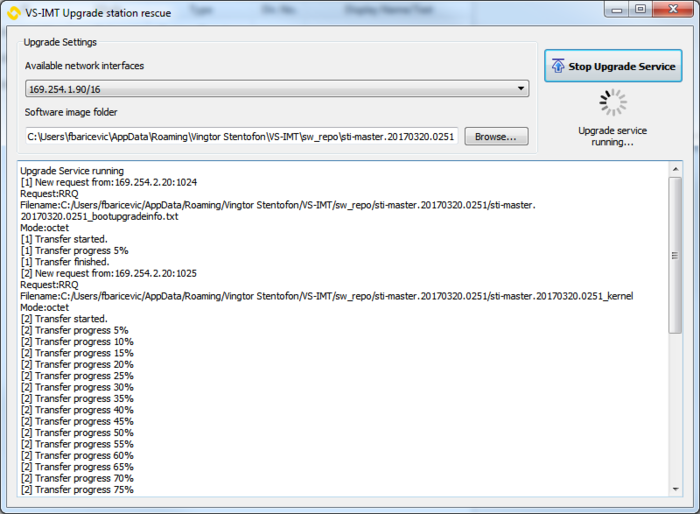IMT - Crash Rescue Mode
From Zenitel Wiki

Overview
Upgrade crash handling in IMT is available in case when there was major crash on the system during upgrade was running (IMT crash/process kill, PC crash, network crash...). Main reason to have this functionality is case when upgrade breaks during upgrade from older (3.x) to newer (4.x) versions - boot loader upgrade. In such cases stations will be left in reboot loop and they will not be accessible any more.
User interface
When opened - IMT checks if there are projects where upgrade crash was detected. It is notified to user with warning icon beside project name and in project information with exact number of how many stations have rescue mode available.

When such project is opened, in the status line of the project, users can see notification about available rescue mode. Running rescue mode from status line is the same as running it from "Tools > Station Rescue ..." menu. Clicking on "ignore" will clean the info about broken upgrade.
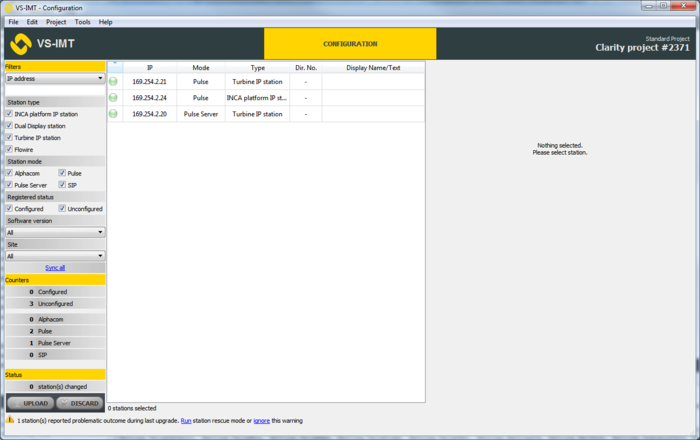
When station rescue window is opened, users can choose different interface and software image folders - by default they are selected based on the last running upgrade. Clicking on "Start Upgrade Service", TFTP server that listens to selected interface is initiated. Selected software image folder is used as TFTP root folder.