IMT - Discover Stations
From Zenitel Wiki

The first step is to discover which stations are connected to the network. This is done by scanning the network within a defined IP address range or by discovering the stations with a factory default static IP address and assigning them a unique IP address from a defined address range.
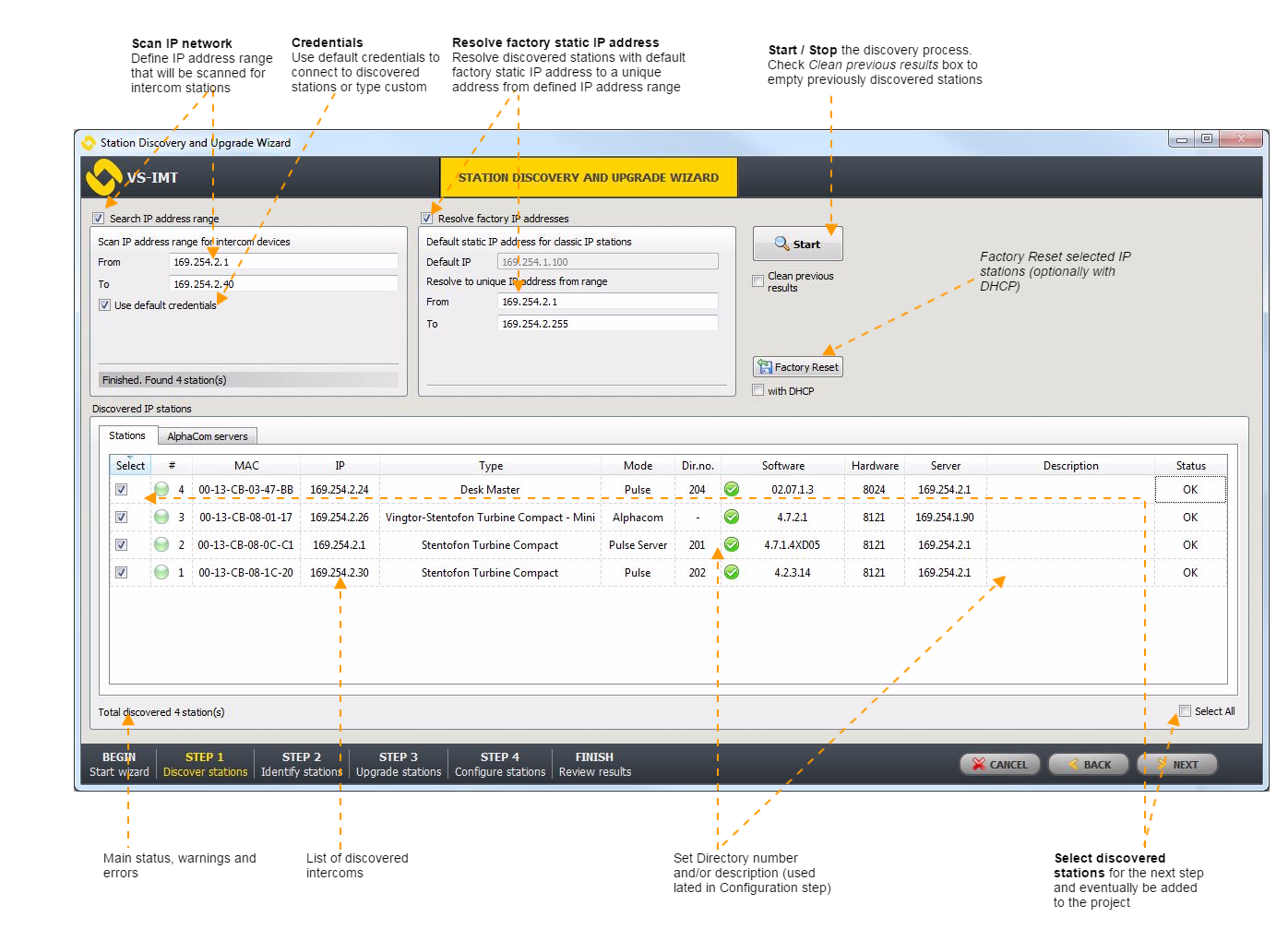
The Status column will show OK for newly discovered stations or Already exists for stations that have been discovered before and are already part of the project. Both statuses indicate that the station is functioning and responding to IMT. For other statuses, see IMT - Troubleshooting & Technical Background.
A padlock shown next to the IP address means the IMT has logged in and downloaded the xml file using HTTPS. Normally IMT will use regular HTTP for this.
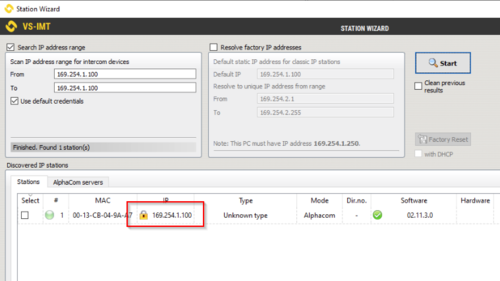
ICX-AlphaCom servers will be listed under the tab AlphaCom servers, later renamed as ICX-AlphaCom servers.
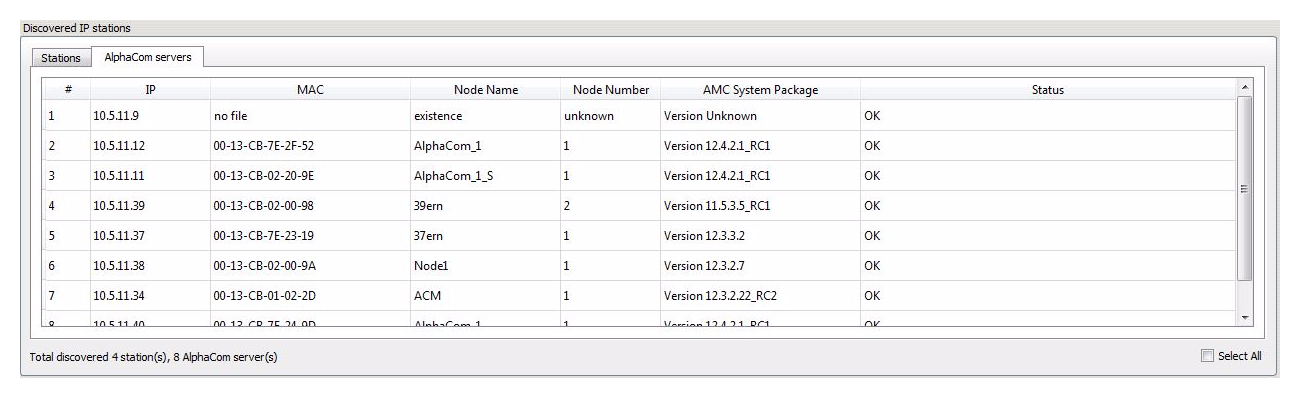
PC network settings for resolving factory static IP address
The Resolve factory IP addresses function needs to have a correct network setup because the PC on which IMT is running needs to be connected to the same subnet as that of the factory static IP. For further details, see IMT - Troubleshooting & Technical Background#Factory_IP_address.
Next step: IMT - Identify Stations
