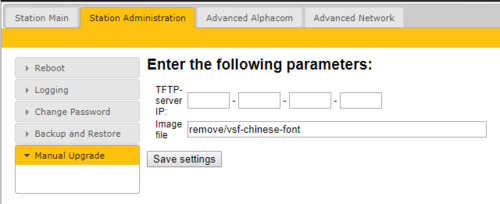International fonts on Turbine OLED display
From Zenitel Wiki
It is possible to use Chinese, Arabic and Hebrew fonts on Turbine OLED Display.
- Arabic and Hebrew fonts are supported from the version 4.9 by default, and pre-loaded on the Turbine.
- Chinese can be installed from version 4.7.
- The file can be downloaded from the Downloads area.
Chinese font installation
The installation is done by TFTP so you need to put the font file in the root folder of your TFTP server.
- Go to: Station Web -> Station Administration -> Manual Upgrade
- Type the TFTP address and the image name "vsf-chinese-font_1.0.0.0_armel"
- Press Save settings
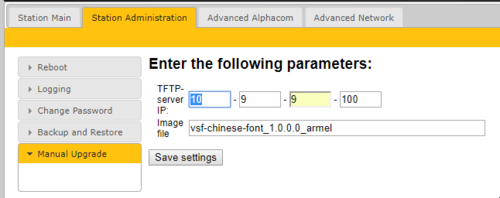
The station will proceed to download the font file.
Chinese font removal
In the Manual Upgrade web page, insert remove/vsf-chinese-font in the "Image File" section and press Save settings.