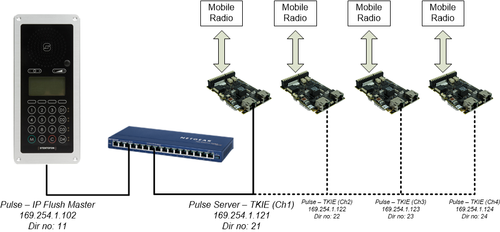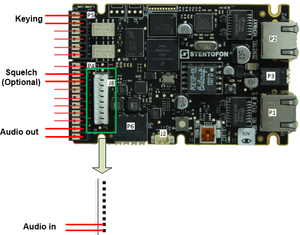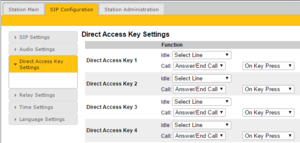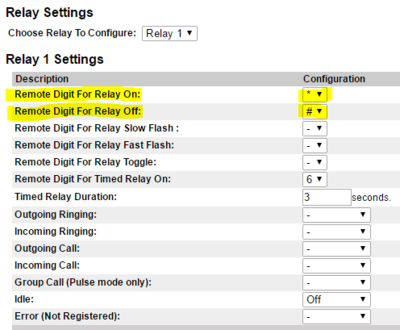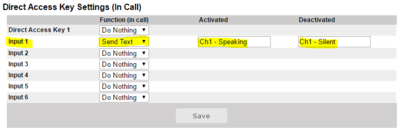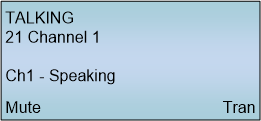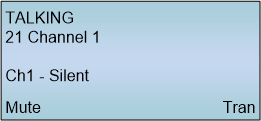Mobile Radio interface (Pulse)
From Zenitel Wiki
The Pulse system can be interfaced to non-selective mobile radio systems via a Turbine Extended kit (TKIE), hereafter called the interface. The audio coming from the mobile radio gateway is distributed to one intercom station in the Pulse system. The intercom station will be in direct call with the interface, and therfor busy for other incoming calls. This can be avoided by using the IP Flush Master, which has four lines. This article will focus on this solution. A user can listen to the radio conference by dialing the interface directory number. The M-key of the station works as a PTT button. A user can press the M-key to talk back to the radio. When the M-key is pressed a relay is operated, which is used for keying the radio transmitter.
Connections
- The TKIE provides signals for audio out, audio in and a contact closure for keying of the radio transmitter. These signals are connected to the mobile radio system.
Programming
IP Flush Master
To avoid being busy for incoming calls when the station is listening to the mobile radio, the IP Flush Master must be configured with "Select Line" functionality on at least two DAK keys. All four DAK keys can be configured like this, making it possible to choose between four different radio channels. Each channel is represented by its own TKIE.
Relay operation
The relay in the TKIE is operated whenever the IP Flush Master presses the M-key. Configure the relay settings in TKIE like this:
Optional
An input on the TKIE can be used to trigger on the mobile radio squlech signal.