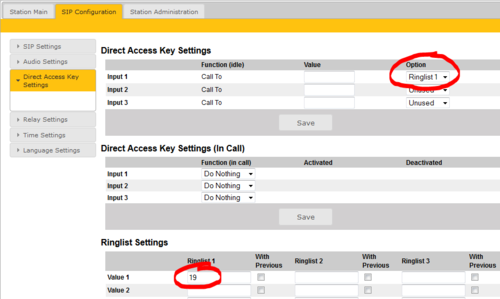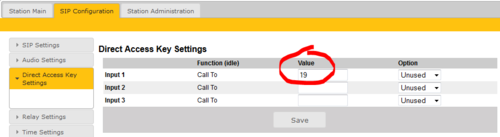Private - Set Always Private
From Zenitel Wiki
In a Pulse System, when a call is made from a substation, e.g. from a Door Entry, you normally want the call to be in Private ringing mode (Auto Answer off), regardless of the Auto Answer settings on the station being called.
This can be achieved by setting up the call via the Ringlist, as calls set up via the Ringlist will always be in private ringing mode.
Configuration
Log on to the web interface of the substation, and navigate to SIP Configuration > Direct Access Key Settings.
Set Options = Ringlist 1, and in Ringlist 1 enter the Directory Number of the destination.
Example:
Additional information
If you configure like this...
...the call mode (Private or Open) will depend on the Auto Answer settings at the called station number 19.