REC
From Zenitel Wiki

| REC | 0x00B3 | 179 | AMC 11.03 | |
|---|---|---|---|---|
| $REC L101 $REC L101 U0 $REC L8201 |
Start recording of conversation currently active on station L101 Stop ongoing recording active on station L101. Start recording of conference 8201. | |||
| REC, Start or stop recording of active audio feature at a station. | ||||
| 1 | NET_OBJ_REF | Local station (in conversation) or feature (group call++) where the recording will start. | ||
| 2 | UINT1 (Optional) |
1 = Start recording, 0 = Stop recording. 1 = default. | ||
| Response | none | |||

|
When this command is used in the event handler then it must be preceded by 2 PAUSE commands in the action string. |
The stations and features available to the $REC command must be configured for recording and have required licenses.
The $REC command will only have functionality if the system flag for "Recording on demand" is enabled.
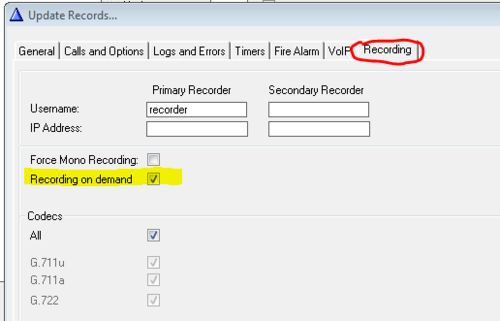
When the "Recording On Demand" is enabled, no recording will be activated in the system by default. All recording must be started with the $REC command.
