User Management (Zenitel Connect Pro)
From Zenitel Wiki

To administer user roles in Zenitel Connect Pro, select the tile Users from the System section:
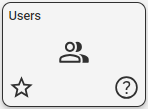
Default user
In a factory default system there is one predefined user; this user has administrator rights. The default credentials are:
- Username: admin
- Password: admin
At the first login you will be forced to change the password of this default user.
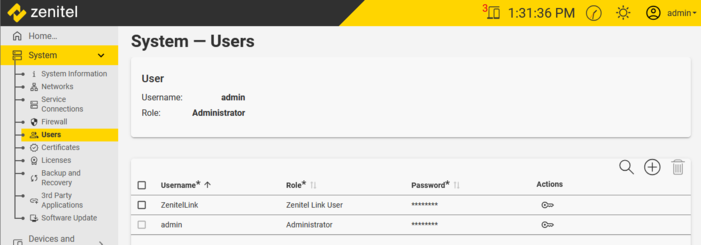 |
| The Users administration page |
User roles
Zenitel Connect Pro has 2 defined user roles:
- Administrator
- Zenitel Link User
Administrator role
The administrator role has read/write access to all tiles in the Zenitel Connect Pro Homepage. The administrator role does not have access to the API's available through Zenitel Link. An administrator can delete users, but not the 'own-user'; this is to prevent that by mistake the last logged-in administrator user deletes the own user, leaving Zenitel Connect Pro without defined administrator. There is no limit to the number of users with this role, nor is there a limit to the number of active logins for the same user.
Zenitel Link User role
Users with this role only have access to the API's which are available through Zenitel Link. There is no limit to the number of users with this role, nor is there a limit to the number of active logins for the same user.
Adding users
A user with the administrator role can define a new user; click to add a new user. A user is defined by entering the following fields:
- Username
- An optional Display Name
- Role
- Password
Changing a password
Administrators can change the password for any user. Users with other roles can only change their own password.
- Click on
in the column Actions
- In the new window enter the old and the new password
- Click Change password
It is not possible to retrieve the old password. If it is not known, the only possibility to change the password is to delete the user and define a new one.

|
In case that the password of the last remaining administrator is not known (in which case it will be impossible to log in), there is no other option then to factory default Zenitel Connect Pro. It is therefore very important to keep a system backup file in a safe location, as this will allow a quick restore of the operational configuration of Zenitel Connect Pro. |
Zenitel device password management
Zenitel devices are a special class of user within Zenitel Connect Pro. Configuration of Zenitel devices is done from the Zenitel Connect Pro GUI. This means that there is no need to log in into the webpages of Zenitel devices. Zenitel Connect Pro updates the passwords of enrolled Zenitel devices with an auto-generated password. This prevents login and provides additional cybersecurity.
