VS-Operator Server Setup Connection Error
From Zenitel Wiki

When the SQL server instance name is entered wrongly, the VS-Operator server setup tool cannot connect to the required SQL server instance. An error message as displayed in the picture below will be shown.
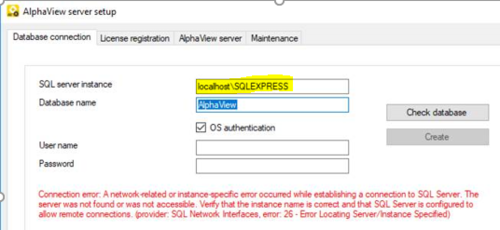
To rectify the problem:
- Start Microsoft SQL Server Management Studio and connect to the SQL server instance
- Check the name of the instance as displayed in Management Studio
- Enter the correct name in the VS-Operator Server setup tool
Microsoft SQL Server Management Studio is freely available from Microsoft.
